sems.org
Review: HTC S720 from Telus Mobility
I got my S720 from Telus yesterday. It is the first Windows Mobile 6 unit officially sold in Canada. It is a solid device, with a candy bar phone feel, with a slide out keyboard.
First brief specs:
* 1X-EVDO (Rev A capable*) dual band, all-digital phone
* Handsfree speakerphone with voice activated dialling
* 65k TFT High resolution display
* Silent vibrating alert and MP3 or Polyphonic or WAV ringtones
* Microsoft Windows Mobile 6 (Standard Edition)
* Laptop Internet access through your smartphone - use the S720 as a wireless modem for your laptop via USB modem
* Supports Microsoft Word, Excel, and PowerPoint documents
* MP3 and Video player with Windows Mobile Media Player
* Expandable memory (microSD)
* 2 megapixel camera with 2x digital zoom and video capture
* Built in Bluetooth™ Wireless Technology for hand-free headset, stereo headset, car kit, and data transfer
* Qualcomm MSM7500, 400 MHz
* 64MB non-volatile memory (128 MB ROM)
It has a decent size as well:
* 103.5 (L) x 51 (W) x 19.2 (T) mm
* 120 grams
You can see how it looks beside some other Pocket PC and Smartphones:

(left to right: S720, Treo 700wx, Motorola Q and HTC S621)
And here is the thickness comparison:

The unit, as being a Smartphone, has no touchscreen. However, with the unit being small, you can easily operate it with a single hand. The T9 input at the front comes very handy, for example to type a quick email, or run an app. But when you need a full keyboard, slide it out, and voila:
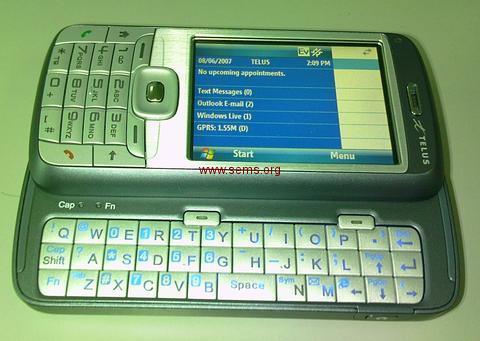
S720 comes loaded with Windows Mobile 6 Standard Edition and its goodies, such as Windows Live, Exchange 2007 features supported in Pocket Outlook, such as HTML emails and server search (very handy). Also Word, Excel and Powerpoint are there, with Word and Excel having capability to edit documents (to create a new doc, use a simple trick of creating an empty word and excel document on your desktop and copy them to your S720). Windows Media Player is also standart fare and works nicely.
My first impression of the unit was that it felt so small. It made me think like, was S621 a better choice. Well, they have their pros and cons, but here is what made S720 a keeper, compared to S621.
1. More available memory - After startup, you have around 25Mb, compared to 18Mb, to run your apps. After a while, the S621 tends to slow down, as the memory hog apps don't release it properly. A quick solution is to run Oxios CloseApps regularly, but it becomes a chore after a while.
2. High speed - S720 supports EVDO, whereas S621 is EDGE only. While you can live with EDGE speeds, the EVDO speeds make it so much better. I installed the VOIP cab files from WM6 Professional Edition (ie. the Pocket PC version) and you can make VOIP calls over EVDO fine. On S621, you'd have to use Wi-fi.
3. I experienced more lockups on S621 then S720. Of course, many of you won't be running as many different apps as I am running for different purposes, but still it is worth to note it.
4. CPU speed - The cpu speed is much better on S720. (Their clock speed is 400 vs 200, but they are not using the same chip manufacturer, so you can't say it is twice the speed, but in day to day use, you feel the speed difference, like when you are listening to music and reading emails at the same time)
Also, I measured the screen sizes of both units and they are actually same, just different orientation:
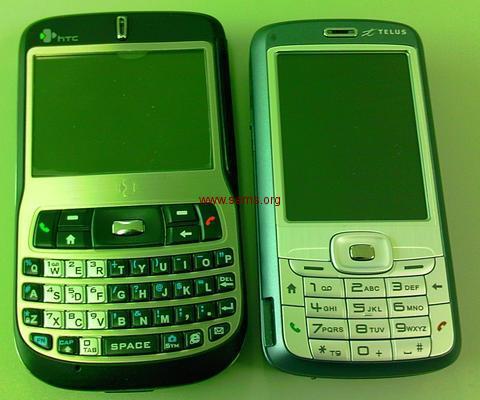
Two cons for S720 for me are lacking wifi (not a biggie, but some might prefer it) and unable to run Blackberry Connect (I wonder if Telus will start to support it). Moving on...
The both keyboards illuminate nicely, so it works well in the dark:
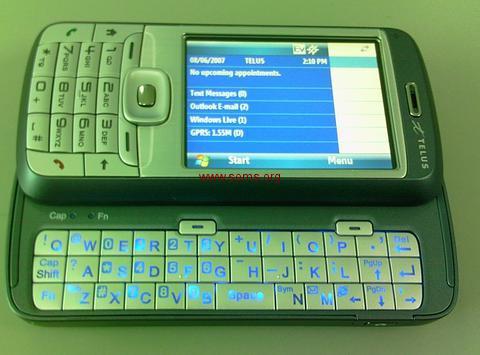

If you are planning to get you a S720, or any Windows Mobile Smartphone for that matter, I'd highly recommend two apps:
1. Right Menu - http://www.mycnknow.com/rightmenuen.htm
This customizes your right soft key on home screen, allowing you to quickly run many apps, or reset device, copy/paste, etc.
2. Automatic Keylock - http://maniac.fschreiner.de/
This nice utility keylocks the unit automatically after a certain time out. Very handy, if you forget to lock the keys when you place the unit in its case, preventing accidental calls, etc.
While the S720 comes with a horizontal case, it is a tight fit. Eventually, it relaxes a bit, but still for the first couple of days, make sure your keypad is locked (keep pressing End key will lock it, or use Automatic Keylock). I found the Blackberry 71xx cases works nicely with the unit as well.
So, before I finish this mini review, here is some more pics for your pleasure.
Cheers,
Sems



Posted 6/8/2007 3:00:00 AM @ 10:19:00 | Smartphones/Pocket PC
Comments
How does this device work with a 4GB micro SDHC card from a reputable supplier like, say, Sandisk? Whether the device is technically supporting this type of card yet or not, please let us know if you have tested it and seen if it recognizes the full size of the card
Posted by Dave (email) on 6/15/2007 3:00:00 AM
I have not tested the unit with a Micro SDHC card yet, so can't comment yet.
Posted by Sems on 6/17/2007 3:00:00 AM
On a windows Smartphone can you use the 4-way pointer to maneuver the cursor around the screen. I have had several PDA phones and like the idea of going yet smaller but I am little worried about giving up the touch screen. Thx
Posted by Don (email) on 6/28/2007 3:00:00 AM
Yes, you sure can. Plus you can use the cursor keys on the slide out keyboard for navigation.
Posted by Sems on 6/28/2007 3:00:00 AM
Thanks for the review. Can you tell me if this has a voice recorder, and if it does...does it go unlimited duration, or does it time out after about 10 seconds?
Also, regarding voice actuated dial, can you speak the digits (call 333333333), or do you have to speak the name (call Bob)?
Thanks again!
Posted by jason (email) on 6/29/2007 3:00:00 AM
It is unlimited I believe, I went over a minute and it was still going on.
You train the names for each contact, afaik you cannot dial by digit.
Posted by Sems on 6/30/2007 3:00:00 AM
so there is no wifi on this? i'm waiting for this phone to come to the states and been debating whether or not i should get this or the xv6800. i've read other sites that this has wifi.
Posted by C on 7/7/2007 3:00:00 AM
Initial announcement from Telus was it had wifi. But on the release it did not. It might be disabled via software, as many carriers did it similarly to encourage people use WWAN data, so they can make more money.
XV6800 is nice but totally different. S720 is a smartphone, no touch screen, much smaller, has T9 keyboard and a sliding keyboard. It is very easy to use with single hand. XV6800 is a Pocket PC Phone Edition, it has a bigger screen and size. It is touch screen of course. So it will be a personal choice there. If you want a device primarily for phone, get S720, if you need more data functionality, get XV6800.
Posted by Sems on 7/7/2007 3:00:00 AM
When Telus "disables" wifi in a phone in order to make more money (because, clearly, they don't make enough), is that something you can "re-enable" somehow?
I'm not looking for instructions how (not yet!), just curious if it could be done.
Posted by Chris on 7/30/2007 3:00:00 AM
If physical hardware is still there and connected, it is technically possible.
For example, people poking through HTC Tytn found that there actually is a GPS built into the unit, but it did not have any antenna connected to it. So while they were able to activate it, by using a modified HTC Trinity ROM, the signal was so low, they couldn't get accurate GPS readings.
Posted by Sems on 7/31/2007 3:00:00 AM
hey guys i got this phone an just a few things to let you know after reading the post... the wifi was available on the S710 but not an option on the s720 its not due to software its just not there other wise love the phone its good overall batery so far is not the best but im told i have to charge a few times to make this at its peak
Posted by dixie (email) on 8/7/2007 3:00:00 AM
Hi Sems,
How's the picture quality on this S720?
What is the largest memory card you can use in this unit?
How is the recording performance for an 8 seater table?
Can you record directly on to the memory card for easy voice transfer?
I hope to hear from you soon.
Thanks,
Arohl
Posted by Arohl (email) on 9/4/2007 3:00:00 AM
Picture quality, as with most Windows Mobile devices, it is alright, but not quite good. It works well with good light conditions, under low light it sucks.
Largest card I tried is a 2Gb one and it was fine. I don't have a Micro SDHC card, so haven't tried it.
If the light conditions are alright, it should be fine for 8 seater table. I wouldn't use as a camera much, but only at occasions where you just want to have a picture and no cameras around it will come handy.
Yes, you can voice record to the memory card.
Posted by Sems on 9/4/2007 3:00:00 AM
I know this sounds teh ghey, but can I assign mp3's as a ringtone?
Posted by Boss Hogg on 9/8/2007 3:00:00 AM
Can I add an external microphone through the USB connection?
Is the onboard mic good enough to record a meeting on an seater meeting table?
Posted by Arohl (email) on 9/10/2007 3:00:00 AM
Windows Mobile 6 does not have any USB Mic drivers to my knowledge. It depends upon the room acoustics, size, etc. It should be sufficient, but you never know. The built in mic is designed to get sounds from close proximity, like recording your notes, but I have seen people using it to record notes in class.
Posted by Sems on 9/11/2007 3:00:00 AM
Thanks for the info! If you come across an external mic driver, please let me know at arohl@yahoo.com.
Posted by arohl (email) on 9/11/2007 3:00:00 AM
Excellent, I plan on this device replacing my present setup of phone, PDA and mp3 player. Do you use an adapter to use typical 3.5mm headphones, or HTC's headphones?
Thanks for your initial reply, by the way.
S
Posted by Sandeep on 9/13/2007 3:00:00 AM
No problem Sandeep, I use none of the above, I go with a Stereo Bluetooth headset, HTC S100 to be exact. It allows me to use my favorite 3.5 mm headphones, has a microphone and clips on easily.
Posted by Sems on 9/13/2007 3:00:00 AM
How do I activate the speaker phone?
How do I delete pictures once it is saved in the phone?
Posted by arohl (email) on 9/13/2007 3:00:00 AM
I'd recommend reading the user manual. During a call, simply click menu, select speakerphone on. As for deleting pictures, simply use builtin file explorer, find the files under My Documents and delete.
Posted by Sems on 9/13/2007 3:00:00 AM
I don't have user manual. It just came with a quick start manual.
I found the manual in the Telus mobility site since then.
I bought a 2 GB card. I can't see right away in the manual as how to transfer files and access the memory card.
If you know the page in the manual, please share it.
I also wonder if I can charge the battery using the USB cord from a PC.
Posted by arohl (email) on 9/17/2007 3:00:00 AM
Page 37, 38, 41 should help. Also you can access your memory card via a memory card reader as well.
And yes, USB cable hooked to a PC will charge it, it will be slower than wall plug, due to lower amperage, but will still charge it.
Posted by Sems on 9/18/2007 3:00:00 AM
Do you where I can get those plastic shield for the screen?
Are they customized for this unit or standard ones where I need to cut to size?
Posted by arohl (email) on 9/19/2007 3:00:00 AM
There is many screen protectors out there. The ones I use are pre-cut for this unit, from Boxwave. Also I like PocketPCTechs WriteShield product.
Depending on your location, you can find them locally or online. If you are in GTA, check out SoftPocket.ca, they are located in downtown Toronto, 700 Bay Street.
Posted by Sems on 9/19/2007 3:00:00 AM
I went to boxwave.com and pocketpctechs sites. They both don't have HTC-S720 in their listing.
Boxwave: http://www.boxwave.com/products/cleartouch/cleartouch-htc-pda-and-smartphone-screen-protector.htm
Pocketpctechs: http://pocketpctechs.com/main~unit~Mfg-M59~area~accessories-WriteSHIELD%AE+anti.htm
I'm located in Vancouver, BC.
Posted by Arohl (email) on 9/20/2007 3:00:00 AM
I dont remember for which model i got mine for but many screen sizes are similar.
Posted by Sems on 9/20/2007 3:00:00 AM
How does the Automatic keylock work?
Can I set the time it takes to lock up?
I went to the website you recommended http://maniac.fschreiner.de/ and din't know which one to pick, Automatic Keylock WM5 or WM2003.
Does WM stands for Windows Media? If it is, then my WM version is Windows Media Player 10 Mobile.
Posted by arohl (email) on 9/24/2007 3:00:00 AM
In doubt, always pick the one closer to your device, in this case, WM5. WM stands for Windows Mobile, the Operating System (OS) of your PDA. You are using Windows Mobile 6 Standard Edition to be exact. Most of the WM5 software should work fine with WM6 devices, especially if they are written for WM5 Smartphone (WM5 Phone Edition or WM5 devices are with touchscreen, WM5 Smartphone is without, just like your HTC S720).
As for how it works, you simply setup a inactivity timeout, after that period, the device will lock the screen. The options of the software is pretty straightforward.
Posted by Sems on 9/24/2007 3:00:00 AM
Often hear reports on stay away from slider phones and that this phone has been a concern.
Anyone had that problem?
Posted by Lyle (email) on 10/25/2007 3:00:00 AM
I didn't have any issues with slider mechanism. It is most of the time personal opinion, some people are used to Blackberry type keyboards, and it may be awkward to turn the unit 90o and slide the keyboard.
It doesn't move that easily, so it was fine in my pocket, etc.
Posted by Sems on 10/26/2007 3:00:00 AM
Once I downloaded the "Right Menu" onto my PC, how do I install it into my phone?
How do I add more games or other applications?
Posted by Arohl (email) on 10/30/2007 3:00:00 AM
1. Simply create a folder in your \Program Files folder, like Right Menu (using Active Sync Explore option, or Vista's WMDC) and copy the righten.exe (if I remember the filename correctly). Then using File Explorer run the righten.exe on the device.
2. There is 2 ways to install apps, some have desktop installers, simply plug your device, run the installer and follow info. Some have cab files or executables, you copy them to your device and run them like Right Menu above. You can find apps/games at PocketGear.com and other sites
Posted by Sems on 10/31/2007 3:00:00 AM
I recorded a meeting with the voice/memo recorder. It stops after 30 minutes of recording.
It seems the recording is stored within the phone memory not the Micro SD card. Is there a way to program the recording to record into the Micro SD card?
Posted by Arohl (email) on 11/1/2007 3:00:00 AM
There is many third party recorder software, Resco, Vito Technology are the first vendors I can think of. They even support MP3 files.
Checkout pocketgear.com and handango.com
Posted by Sems on 11/4/2007 2:00:00 AM
can you please tell me how long the battery is supposed to last? ( with min talk time and no emailing )
i've had mine less than a week and it only really lasts for 1 full day.
Posted by nancy (email) on 11/4/2007 2:00:00 AM
With min talk time and no emails or other usage, it should last around 2 days.
Posted by Sems on 11/4/2007 2:00:00 AM
Sems,
Thanks for your review and help/advise. My question, how is the speakerphone quality? Is it loud enough to hear outside and do the people you're talking to hear you clearly?
Thanks.
Posted by tryker (email) on 11/10/2007 3:00:00 AM
Hi, I just got this phone and it appears I cannot send picture messages via MMS as you can with normal phones even though it says you can in the manual. It looks like Telus disabled the feature so we can spend money sending pictures via email. Do you know if there's some sort of unlock code or way to enable this feature?
Posted by Cheryl (email) on 11/11/2007 3:00:00 AM
Hi Tryker,
I haven't tested extensively the speakerphone, but of course it is not noise cancelling, so while you can possibly hear the talk, people you are talking to will likely to hear a lot of background noise. Speakerphone works best in a rather quiet environment.
Cheryl,
I haven't used the MMS for a long time (as I can email pics or upload via FTP/web sites). There might be a registry setting, what is exactly disabled, attach files? MMS totally? No MMS Option at all? (I don't have the S720 on me right now)
Things you can try:
1. If there is no MMS client, you can find and download a third party MMS client, like Arcsoft MMS Composer.
2. If there is a MMS client, you can check the registry settings.
See also:
http://pdaphonehome.com/forums/motorola-moto-q/79402-motorola-q-mms.html
Posted by Sems on 11/12/2007 3:00:00 AM
Re - gmail contacts and auto phoning
In the web browser, can you open a gmail contact, select the phone number, and then have the phone "automatically" dial the number? Is this easy to do? I have a Pocket PC phone (with the stylus) and it is perfect for this. Does it work easily on this phone?
Posted by Jazzman (email) on 11/15/2007 3:00:00 AM
If I remember correctly, you can highlight a phone number, simply click Green button to dial that number.
Posted by Sems on 11/15/2007 3:00:00 AM
Nancy your phone is fine. The problem might be with the original holster. The samething happened to me when I didn't use mine and left it in the holster.
Now, I take it out of the holster and shopping for an aftermarket holster.
Posted by Arohl (email) on 11/22/2007 3:00:00 AM
A good idea is to keylock the unit before putting into the holster. You can either keep pushing End Call button to lock it or automate it using Automatic Keylock, http://maniac.fschreiner.de/index.php?option=com_content&task=view&id=8&Itemid=19
This way you'll ensure the screen will not turn itself on because of a button push and save battery.
Posted by Sems on 11/22/2007 3:00:00 AM
Great site and great review. Does this phone sync with microsoft outlook (contacts and calender) as smoothly as my treo 650?
Posted by wes (email) on 12/9/2007 3:00:00 AM
Yes, it can sync mails, calendar, contacts, notes, tasks with Outlook without any problems.
Posted by Sems on 12/9/2007 3:00:00 AM
do you think the wifi lack is hardware or only a question of unlocking it ? If its present in the s730, it might be there to fin in the s720, no ?
Thanks
Posted by Scyan (email) on 12/12/2007 3:00:00 AM
Well, I haven't opened the unit, so I can't say it is not there 100%. But I haven't seen any reports of it being there either. S730 and S720 are different models, plus CDMA carriers are notorious of removing wifi from hardware.
Posted by Sems on 12/13/2007 3:00:00 AM
Thanks for your reviews, info - very helpful! Am considering getting a SMT 5800 (same phone) when Verizon releases it Stateside. Love the small phone size, but will this keyboard be ok for a fair amount (not heavy) of emailing?
Posted by susan on 12/27/2007 3:00:00 AM
Thanks Susan.
Yes, it should be ok. I find the keyboard very responsive and works better than Blackberry. In any case, go to a store before your purchase, as keyboards are a personal choice. See if you'll like it.
Posted by Sems on 12/28/2007 3:00:00 AM
Good advice, I'll definitely give it a hands-on go before purchasing. Have bookmarked your site because it's so helpful - will let you know how it goes. Thanks again!
Posted by susan on 12/28/2007 3:00:00 AM
Hey,
I am actually kind of disappointed with this phone. Maybe I got a defective one but mine has frozen so many times and then I have to take out the battery and restart, it has randomly shut itself off (and yes the battery was charged lol).
Also, I kind of disappointed to hear that you couldn't get ringtones for it but then I read that you can assign mp3's to contacts...can you tell me how to do that?
Thanks.
Marissa
Posted by Marissa (email) on 1/9/2008 3:00:00 AM
You can actually use mp3 or wav files for ringtones. There is no issues there.
Just copy them to \windows\ring folder and use the Phone options to set the ring tone.
As for the crashes, do you have anything other than the default software installed? It might be a cause of the problem. And finally I don't think you can assign individual ringtones to your contacts without a third party software.
Posted by Sems on 1/10/2008 3:00:00 AM
Thanks for the quick response.
Ok, for starters...no I don't have anything besides the default stuff that came with the phone besides the mp3's that I have on it.
In regards to copying the mp3 to a new folder...would you be able to explain how to copy them? Also, is it normal for the windows media player to only play like 5 seconds of a song before switching to the next song?
Thanks again for responding.
Posted by Marissa (email) on 1/10/2008 3:00:00 AM
Hi Marissa,
Which operating systems are you using on your desktop? XP? Vista? OSX? Linux? The instuctions of copying files will vary with your desktop but you can find all that in the user guide.
If you are using XP and ActiveSync, simply connect the device, open ActiveSync window, use Explore option. Then you can browse the files and drag and drop them from/to your desktop.
It is not normal for WMP to play just 5 seconds of the songs. Either the songs are corrupt or something is wrong with your unit. How did you copy the songs? Using WMP on your desktop? Try copying the files with above method and see if it helps.
Cheers...
Posted by Sems on 1/11/2008 3:00:00 AM
how do i get music onto my s720?? like mp3's and what not off the computer?
Posted by kristen (email) on 1/18/2008 3:00:00 AM
You can use Windows Media Player to sync songs with S720. Or simply use Activesync/Windows Media Device Center, connect your device to PC, explore the device and drag and drop the songs.
Posted by Sems on 1/18/2008 3:00:00 AM
Hey Sems,
I am looking at getting the Verizon SMT5800, I believe it is the exact same phone as the S720 and I am curious to know how the clarity and receiption of the are? Does it drop calls and how clear does your voice come through to others? Two really big concerns for my phone because I use it for business and can't handle drop or scratchy calls.
Thanks!
Posted by Reid (email) on 1/20/2008 3:00:00 AM
Yes, they are the same model, little cosmetics difference. The clarity and reception will depend on your coverage/provider, but with Telus I didn't have any problems at all, no dropped calls, both ends can hear clearly with full duplex.
Posted by Sems on 1/20/2008 3:00:00 AM
Any luck getting a GPS program working with it? Google Maps loads but can't access that part of it. I am wondering if the "telus" GPS program for $10 a month is the reason??
Other than that I love the phone - wish the battery hung in there a little longer... but I use my phone well for sure...
Posted by SRyall on 1/21/2008 3:00:00 AM
I haven't used the internal GPS. Most likely issue is similar to Blackjack II. The COM port drivers were missing on it and the guys at Modaco forums wrote a fix for it. I wonder if that is the case with S720.
Posted by Sems on 1/22/2008 3:00:00 AM
Looking for a good media player like core media player, that will play divx, mov, avi, mpeg files... looking for something free if I can. Core Media player when you download doesn't have the option for HTC S720 for phone to choose.
Thanks
Matt
Posted by Matt Smeltzer (email) on 1/22/2008 3:00:00 AM
Search Google for TCPMP Smartphone, it was the software prior to Core Player and it was a freeware. It works fine with S720. You can grab 0.72RC1 from http://picard.exceed.hu/tcpmp/test/. There is also a 0.81 version, I never tried it.
Posted by Sems on 1/22/2008 3:00:00 AM
Hi, i recently purchased the HTC S720 last week and when i got it home and tried to install the disc that had come with it it would not, i have a macbook and was wondering if there is an alternative method to use maybe so that i can hook up my phone to my computer.
secondly it is true then that you cannot send a picture message to another phone like you would normally???? any idea as to why?
a repsonse would be greatly appreciatd
thanks
jenn
Posted by Jenn on 1/25/2008 3:00:00 AM
Hi Jenn,
1. If I recall correctly, there isn't much on the disk that comes with the unit. You can use SyncMate (http://www.eltima.com/download/syncmate/) or Missing Sync (Syncmate is free, Missing Sync is I believe $39), to sync your device with Mac, install apps, etc. Or another option is to install Parallels and run XP on it.
2. Take a look at http://www.america.htc.com/support/s720/faqs.html and the user manual - p86 (http://www.telusmobility.com/pdf/050307_Libra_Telus_English_Manual.pdf). MMS should be there (haven't checked the unit, as it is at work). You go to pictures and camera, go to a pic to send, click menu, last option is send via mms.
Posted by Sems on 1/25/2008 3:00:00 AM
Thanks for your help with the sync program for mac,
as for the mms msging there is no option on the device to send via mms the only option is to send via email
Posted by Jenn on 1/26/2008 3:00:00 AM
You need to check with Telus I guess, I never used MMS when I was using S720. They may need to activate the service or sth.
Posted by Sems on 1/27/2008 3:00:00 AM
ya i spoke with telus and the s720 is not able to send picture msgs like a regular phone, only to email, which kind of sucks
Posted by Jenn on 2/2/2008 3:00:00 AM
Hi, could you please explain to me how to turn an Mp3 into a ringtone? This is my first PDA.
Thanks!
Posted by Erica (email) on 2/2/2008 3:00:00 AM
Jen, it is not the phone, it is their limitation to the phone. Did you try to use a MMS client (download link is on this page)?
Erica, you'll need a software to trim your MP3 files, such as Audacity. Then simply copy the file to /Windows/Rings folder on your device.
Check out here for a nice tutorial.
Posted by Sems on 2/2/2008 3:00:00 AM
Has anyone used the S720 with Mirosoft Office Contact business Manager? If so is it easy to set up?
Posted by Steve (email) on 2/3/2008 3:00:00 AM
How's the keyboard on this phone? I tried using it a bit at the store and it's definitely not as good as the Treo but I eventually got used to it after test-typing some text messages tho still not as fast as my Treo. Has anyone here eventually been able to type fast on it? I'm still thinking about it, love the sliding form factor otherwise...
Posted by Donald (email) on 2/7/2008 3:00:00 AM
The keyboard is different then Treo, but once you get the hang of it, you can get really fast. Of course, it depends also on your finger size as well.
Posted by Sems on 2/8/2008 3:00:00 AM
Hi Sems (or anyone else who can answer this),
I have purchased the HTC 5800 from Bell which is the same phone as the HTC S720 more or less. My friend had purchased the HTC S720 and so far, we both have no complaints. Going from a basic cell phone to this does take time to learn. I was wondering how I can use my music on my windows media player as a ringtone. I have already synced it up and downloaded 2 songs to test, but I cant seem to figure out how to select it as a ringtone.
Any Suggestions?????
Thanks
Ryan
Posted by Ryan (email) on 2/9/2008 3:00:00 AM
Hey Ryan,
Actually this was answered in one of the comments above. Just copy them to \windows\ring folder and use the Phone options to set the ring tone.
Posted by Sems on 2/9/2008 3:00:00 AM
The HTC S720 comes with the Standard Edition of Windows Mobile 6 , while the HTC 4000 comes with the Professional Edition. The seller of one software program states that the Professional Edition is required. I'm leaning towards purchasing the S720 because of the phone-like feel of the numeric front keypad. Can the Professional edition be put on the S720 or is this the option of the phone carrier or HTC ? What's the difference between the 2 editions that the standard might not work with this software?
Posted by Lloyd (email) on 2/10/2008 3:00:00 AM
There is one big hardware difference, Professional and Classic Editions have a touch screen, whereas Standard Edition has none. So you can't install WM6 Professional on a Standard device.
With that said, there is many software for Professional that will work fine on Standard. It is a matter how the interface is designed. If it solely relies on touch screen input, it won't work. If it uses menus/soft keys, it should possibly be fine.
Posted by Sems on 2/10/2008 3:00:00 AM
My s720 is only a week old and has frozen up three times now.....afterwards it turns itself off, and i can't get it to start again without removing the battery and putting in back in. I guess i'll be returning it and am hoping that this is a rare problem and won't crop up with the next unit.
Posted by jen (email) on 2/10/2008 3:00:00 AM
Did you install any software to the unit? Some apps may crash the unit, otherwise it sounds like a defective hardware.
Posted by Sems on 2/12/2008 3:00:00 AM
i have only used the cd supplied to sync with my laptop, and then downloaded a few files. It actually hasn't happened again since posting here. i'm thinking that maybe I was going too fast through the different applications...to take a look at them, and not waiting for them to load or close completely before checking out the next thing.
Posted by jen on 2/12/2008 3:00:00 AM
Going through apps too fast should not cause a machine to turn itself off normally. But glad to hear so far it has not repeated the problem
Posted by Sems on 2/13/2008 3:00:00 AM
Hi Jen,
I have bells verison the HTC 5800 and my friend has the telus version. We both have had it for a week and it has frozen the first couple days but not since. It was the same reason going through the menus to quickly but no issues yet.
Posted by Ryan (email) on 2/13/2008 3:00:00 AM
Hey
I was wondering if you could e-mail me a bunch .cabs for my telus htc s720. I have no idea where to get programs for it and would like some cool stuff.
Thanks
MrTorelli
Posted by MrTorelli (email) on 2/22/2008 3:00:00 AM
Hey.
I'm new to HTC and was wondering if they're a reliable manufacturer. I've been frustrated with my Nokia PCS phone (three times for warranty in less than a year without possibility of replacement) and am considering upgrading to a Smart Phone. I like the T9 capability of this particular HTC product, but am a bit nervous about a manufacturer I'm not familiar with.
Any thoughts would be great.
Posted by Josh (email) on 2/23/2008 3:00:00 AM
since i last posted on Feb 12th...things got worse and worse. Still freezing...opening up applications by itself, not letting me exit these apps...just took on a life of its own. I went back to the Telus store thinking that i got a bad unit...BUT while i was there, somebody else was returning his s720. He said he was on his fourth one, having the same problems as i was having. (Telus would only replace with a new one, but won't allow you to switch to another product) He said his girlfriend was having the same problem too. The staff knew all about it.
Anyway, at that point, I said i didn't want another one. They put me on the phone with Telus customer service, and after an hour, they agreed to give me a credit of $150 towards another cell. I bought an ordinary motorola...paid the difference...and chalked it up to my own bad judgement. Still have the HTC....nobody wanted it!!!!
Posted by jen (email) on 2/23/2008 3:00:00 AM
MrTorelli,
You can find tons of apps and cool stuff on sites such as PocketGear.com, Handango.com.
Josh,
HTC is one of my favorite manufacturers. I have used their products from HP Ipaqs to newer devices, all have been very solid and stable. They have a huge community behind their products as well. Take a look at http://www.xda-developers.com.
Jen,
That's really weird, maybe I got lucky with the initial batches. But over 10 different HTC units I have used, I never had an issue. It could be the ROM on the S720s have changed and it might be causing the issues, who knows. Phone carriers known to update their products with more up to date software.
Posted by Sems on 2/23/2008 3:00:00 AM
I was able to send a picture with my phone when I first got it, but now when I try to send pictures, it won't let me via text message. Can anyone help?
Posted by Jodie (email) on 2/28/2008 3:00:00 AM
Hi Sems, I have couple of questions. I just got the S720 it's a great phone but I notice that I have used the msn on my phone and all my contacted are synced to msn..now when I add a new contact it's asking me whether I want to add the contact to my outlook or my windows live contacts? is there any way to change that??
Posted by Smushe (email) on 2/29/2008 3:00:00 AM
next question which i forgot to ask....what is the battery life..cuz i am trying to find it and not seeing it anywhere..how long show the battery last before dying out
Posted by Smushe (email) on 2/29/2008 3:00:00 AM
I downloaded that .cab file on your page here for the Arcsoft MMS Composer but when i install it on my S720, I get a notice that says: "The program you have installed may not display properly because it was designed for a previous version of Windows Mobile software."
Later when i go to my text messaging and want to make a new message, there is the arrow that show you can choose a different type but nothing happens when i try to see. Rather it freezes up for a bit and then i can move again but i can't even make a regular text message.
I've uninstalled it for the time being, but do you have a different or more updated file?
Posted by Sammi (email) on 2/29/2008 3:00:00 AM
i was hangin out at home.. just got the htc s720 2 days ago brand new from telus and for some reason i go to the store in the ( winter ) come home my phones freezin up bad it turns on loads up n stays green with the windows screen?? anyone know whats going on? im a new user dont know nothing about these things? i turn it off and on let it rest plug it in.. nothing! could it be cold from the cold weather numbed up? i dunno could someone give me thier thoughts ?
Posted by jason (email) on 3/1/2008 3:00:00 AM
Change that to what Smushe? Not prompt any more? Battery life is dependent upon your usage profile, such as if Direct Push is on, how much talk time, how much surf time, what is the brightness settings, etc. It easily lasts for the day, if not two, depending on my usage.
Sammi, sorry, I got that copy from Xda-developers.com, you can check there for more up to date copy.
Jason, these devices are not designed for very cold tempertures, you should always keep it in your pocket, if you are going out in the very cold weather. You can try to hard reset the unit and see if it helps. I don't recall the button combination, but it should be in the manual.
Posted by Sems on 3/2/2008 3:00:00 AM
Overall the 720 is a good phone, but if you are downloading the batt is drained v quickly. I have a 2 gb card plugged in no problems there, overall the voice quality is good. I installed a software ver amp in it and it pumps the volume
tried to install other browesers dont work messed up other apps
Posted by ZEELAF (email) on 3/4/2008 3:00:00 AM
Opera works nicely without messing up any other apps. Or if you want a lighter version, you can also grab Opera Mini.
Posted by Sems on 3/4/2008 3:00:00 AM
Hi Sems,
Man you're one smart cookie! Haha. I'm looking into purchasing the S720. But how long has it been released (via Telus)? I'd sure be mad if I go buy this tomorrow and find out a newer better one is just around the corner.
Also, the main reason I'm looking into this is for Microsoft Excel purposes. I use Excel all the time and it would be nice to have it on the go, but is this the best/easiest phone (via Telus) for this? I've never used Excel on such a small surface, is it difficult to see everything?
Thanks :)
Posted by Byoung (email) on 3/7/2008 3:00:00 AM
ive had my phone for a while, but i can't figure out where to go to download ringtones. do you have to go to internet explorer or is there somewhere else?
Posted by lisa on 3/7/2008 3:00:00 AM
Byoung, thanks ;)
It has been over a year, if I am not mistaken. If I am buying now, I'd go with HTC S640, it is more appealing to me, I like non slide out keyboard.
If you are looking for Excel and just need to view, S640 is ok. If you need editing, I'd go with Touch or P4000, as both are Pocket PC with touch screens.
Lisa,
Simply you can use any MP3 files, you can download them from Internet, create them from your CDs, etc. Use your desktop computer for it.
Once you have them just copy them to \windows\ring folder of your phone (using ActiveSync) and use the Phone options to set the ring tone.
Posted by Sems on 3/7/2008 3:00:00 AM
hey
i'm looking to get a new phone. i had the htc touch but it got ran over. i liked everything about it except how the dialing and texting were on the screen. i'm looking into getting this one because the keyboard looks really easy for calling and texting. is it? and i was also wondering if there is any gps or navigation program that is on this phone
thanks
Posted by Jenn on 3/8/2008 3:00:00 AM
Hey Jenn, I loved the fact that there was a T9 keyboard for quickly calling and a slide out keyboard for texting/emailing.
You might also want to look at HTC S640, which might be more comfortable for texting.
As for GPS, there is no built in one, but you can grab a Bluetooth GPS unit, like Holux Slim (you can find them at buygpsnow.com or softpocket.ca - Softpocket is located in downtown Toronto, so you can swing by and check them out). Same places also sell the GPS software as well.
Posted by Sems on 3/8/2008 3:00:00 AM
Hi!
I just got the HTC S720 and I got it mostly for the excel program on it. Before I got the phone, I went to take a look at it at a store and specifically asked the clerk if I would be able to USE my excel files straight from the phone. She assured me that I would. But I seem to only get my files in "read only" mode.
Can you use the Excel program like on a normal PC??
Thanks
Johanne
Posted by Johanne (email) on 3/9/2008 4:00:00 AM
Simply open the XLS file, click on the Right soft key, click Menu, select Edit Mode. Then you can actually edit the file.
Keep in mind, Excel Mobile allows you to open existing files, but not create from scratch. Create an empty Excel sheet on your desktop and copy to your device. Whenever you need a new Excel sheet, you can use File Explorer to copy the file to another and edit that file.
Posted by Sems on 3/9/2008 4:00:00 AM
is there any fix for windows media switching songs in the middle?
Posted by jenna on 3/10/2008 3:00:00 AM
what is direct push and how do i turn it off? also how can i change the brightness to save battery. and is there any way to go on msn without All your contacts in your phones contacts
Posted by Mike on 3/10/2008 3:00:00 AM
hi, two questions. do you know if there is a flash program available for this phone like flash lite or something so that i can actually watch flash videos on youtube and also do you know of any programs that will allow you to download pics off the web the only thing ive found is a photo contacts program which basically just makes your contact photo full screen when they call but for some reason it gives you a save as option when your on the web. unfortunately its only a trial version and i dont really like its main functions i just want the save as feature thanx
Posted by patman (email) on 3/10/2008 3:00:00 AM
Jenna, I never heard such an issue. Are you trying MP3 or WMA files? Is it happening exactly after x seconds of a song is played? There is a third party player, TCPMP, you can grab it from http://picard.exceed.hu/tcpmp/test/tcpmp.smartphone.0.72RC1.cab, it is a freeware. You can try that one as well, see if it does with it too.
Mike, simply go under Active Sync, Menu, Schedule and change the sync schedule from "As items arrive" to disable Direct Push. As simply put, Direct Push enables you to send/receive emails, contacts, tasks and calendar items to/from your Exchange server over the air and as changes occur. You can read about it at http://www.microsoft.com/windowsmobile/enterprise/messaging.mspx. To change your brightness, go to Settings and there should be an option related to Power Management.
Can you explain what you mean by "go on msn without All your contacts in your phones contacts"? You mean MSN Live Messenger? You don't want to mix your contacts from MSN with your contacts on the phone?
Posted by Sems on 3/10/2008 3:00:00 AM
i think that ur phone will help alot of people , and ur phone compant will be more successful
Posted by lisa (email) on 3/13/2008 3:00:00 AM
I'm looking to upgrade from a normal cellphone to a Telus Smartphone, however I am somewhat torn between the MotoQ and the HTC S720
Which would you recommend and why?
Thanks.
Posted by Dave (email) on 3/13/2008 3:00:00 AM
Lisa, my phone will help a lot of people?
Dave,
Definitely either S720 or take a look at S640, which has a similar form factor as Q. Motorola Q is a way old hardware and I wouldn't recommend it to anyone, it is slow and outdated. (Q9 is a different story, but Telus does not sell it). If you want something small, pocketable, phone first, go with S720. If you need it for replying emails, messaging, etc more often, go with S640.
Posted by Sems on 3/13/2008 3:00:00 AM
Whenever someone sends me a video or picture in a text message, it never sends the picture or video, it just gives me a link to the telus site, is it possible to get the picture or video in the message?
Posted by liz on 3/14/2008 3:00:00 AM
First, just to clarify, a text message cannot contain any binary data, such as images or videos. I am guessing you are referring to MMS messages. You can check your MMS settings, there is usually an option to automatically retrieve the whole message. Another option is to call Telus support.
Which device are you using? S720 (considering you posted to a thread related to it)?
Posted by Sems on 3/14/2008 3:00:00 AM
Follow up question, based on your answer I looked into the HTC S640, and now I am torn between the S640 and the Blackberry 8130 Pearl. Based on your experience with these, what do you suggest for a student who is a frequent user of homebrew & usermade applications?
Thanks
Posted by Dave (email) on 3/14/2008 3:00:00 AM
Definitely S640. Windows Mobile has tons of software, in comparison to Blackberry. From utilities to games, emulators to media players. There are some apps/games for Blackberry, but limited in numbers and functionality. Plus a 320x240 screen gives you more estate than Pearl's 240x260.
Liz,
Take a look at: http://www.htcwiki.com/thread/1167053/MMS+on+P4000%3F/post/8707034/MMS+on+P4000%3F?t=anon
Like I said earlier in this thread MMS functionality is crippled on S720, you can try to install a MMS software, there are some success stories, but I never tried it myself. Arcsoft's MMS Composer is linked on this page. You can give it a shot.
Posted by Sems on 3/16/2008 3:00:00 AM
Sems do you know how to initiate a call from a handsfree ear piece? I have the motorola 500 sync'd with my p4000 but can't find in the manual how to set it to make calls rather than take calls. thanks.
Posted by newbie on 3/17/2008 3:00:00 AM
Hey Sems....
Question regarding the s720 Telus. Have you heard of any WM6.1 roms available for it? Any rumours about maybe Telus releasing a 6.1 upgrade for it. Or do you think since the phone is almost a year old they might be a new model very very soon?
Thanks!
David
Posted by david on 3/27/2008 3:00:00 AM
Nope, haven't heard of it. But there may be a cooked ROM (prepared by a third party developer), did you check xda-developers.com forums?
Posted by Sems on 3/29/2008 3:00:00 AM
Hi Sems,
It's been great to read your review of this phone and thanks alot for them. Im from India and Reliance is launching this phone along with HTC P3000 by mid-april. Though i would have preferred HTC Vogue instead of P3000.
This phone is India will be available for around $490. Is it worth its price? Also, i have a very basic usage of phone. With tonnes of texting involved. I have been using a very basic samsung phone since 2 years and is now keen on moving on to 'the next level'. Would you suggest this phone to me? I might be a little rough on my phones. Dont like slow phone at all. Does this phone take time while moving between applications or simple browsing?
Thanks.
Posted by vivek (email) on 3/31/2008 3:00:00 AM
hey, i downloaded the key lock files but there all cab files no exe what do i do here ?
Posted by ryan (email) on 4/1/2008 3:00:00 AM
Hi Vivek,
It depends upon your needs. For tons of texting, keyboard may turn out to be too small. For average reading and emailing it worked great for me. Definitely check it out at a store. As for the speed, it depends on how many apps are running at a given time and how much memory they consume. On an average use, never had issues. I run Oxios Memory application occasionally to clean the memory and works great.
Ryan,
Simply use ActiveSync to copy the cab file to your device (it has an Explore option) or download the cab directly on your device and run it there (you can use File Explorer to open/run a cab file, which will start installation).
Posted by Sems on 4/4/2008 3:00:00 AM
i figured out what i did wrong...i opened the file on my comp first then transfered it over not realizing the phone could open it. thanks for the review, overall im happy with the phone few annyonces but i can deal with them!~
Posted by Ryan (email) on 4/6/2008 3:00:00 AM
Hi Sems,
Thanks for the great reviews. You convinced me to get the S720! Now that I have it, I am trying to understand it better. Before, I was on the Mike network and now I had to switch to the Telus PCS network with this new phone. I am wondering if there is a way to "cheat" the way the phone becomes a modem like I was able to do with my older Motorola Mike phones.
With the Motorola phone, you could connect it to a PC and create a dial-up connection using the phone as a modem. However, instead of typing in your ISP dial-up regular phone number, you could type "s=2" and this would create a bridge inside the phone to use the "built-in internet access" to connect to the web... thus saving a lot of $. The problem was that these Mike phones are slow as hell on the net.
I was wondering if you would know a way to do the same thing with the S720 by using some type of code to access the built in EVDO connection through the modem connection? This would allow me to use the speed of the EVDO network and turn the phone into something like an aircard... (or am I dreaming in color?)
Thanks,
Posted by Serge (email) on 4/11/2008 3:00:00 AM
You have two options Serge. Wm6 comes normally with Internet Connection Sharing. However, it is disabled on S720. You can either look for the cab files to enable it (xda-developers.com site has them) or buy a software like PdaNet (http://www.junefabrics.com/pdanet/index.php).
Keep in mind if your plan does not allow tethering, doing so can cause huge amount of usage charges. Be careful.
Posted by Sems on 4/13/2008 3:00:00 AM
I have the HTC S720 and bought a 2 gig kingston microSD card for it so I could use it as a mp3 player but the phone will not show the sd card anywhere! I have tried the sync and the wmp ways to put music on the phone but it will only fill the phone memory then not let any more files load because of lack of space.I have taken out the card and reinserted it a few times just to see if it would "find" it to no avail and am wondering if there is something I can do to rectify this issue or if there is some software I can install into the phone to help with finding the card.
Posted by Tom (email) on 4/28/2008 3:00:00 AM
The card may not have been formatted. Use a card reader on PC to format it, before inserting it to the unit.
Posted by Sems on 4/28/2008 3:00:00 AM
Hi there,
I purchased the HTC TOUCH from BELL and I have had no complaints so far. Minor things here and there but all in all, excellent purchase.
I understand that when a picture/video is taken it can only be sent via email. Does anyone know how to send via text message or is there a 3rd party program that allows me to send pics via text. Most friends of mine dont have email on phone and cant send pics to their phone.
All answers are welcomed.
Thanks
Ryan
Posted by Ryan on 5/12/2008 3:00:00 AM
Ryan, first, you cannot use "text messaging" to send pictures. I believe you are refering to MMS messaging.
With that said, as far as I know, Bell is not allowing MMS messaging on the device. You can search and find on Google tons of posts about it. Even if you install a MMS client, you will still need to know Bell's settings and as far as I have read, none of the known settings works.
However, most carriers support MMS email addresses, like to send to a Bell user an email as MMS, you can use 10digitnumber@1x.bell.ca
See:
http://www.modmymoto.com/guides/carriermms.php
Posted by Sems on 5/14/2008 3:00:00 AM
Hi,
Can you tell me how to use the SMT 5800 as a modem using USB?
Posted by gwn (email) on 5/27/2008 3:00:00 AM
Having trouble syncronizing the phone with music I have downloaded. Seems I have to have windows media player open and then it will only transfer the one song that is playing.
Obvioiusly I am doing something wrong. Can anyone advise as to the easiest way to transfer songs onto my phone.
Posted by william (email) on 5/28/2008 3:00:00 AM
Normally on a Windows Mobile 6 Smartphone, there is a "Internet Sharing" application that comes with OS. However, your carrier may have removed it from your phone. Check under your programs and see if it is there Gwn.
William, I never used WMP to sync my songs. It is hard to tell, without knowing your OS and WMP version. But if you are using a memory card, simply run Active Sync (or Windows Mobile Device Center if you are running Vista), explore your device, go to Storage Card folder, if there is no My Documents folder under there, create one. Then drag and drop your songs into it (or into a folder under it). Or similarly you can use a card reader, pop your card in it and transfer your songs.
Posted by Sems on 5/29/2008 3:00:00 AM
I have a HTC 5800 and it will not allow me to edit ant excel/word docuement. The manual says it will not edit Office 2007 files. I am using Vista and Office 2007, so I saved them as Office 97-2003 version. Still no go. Any thoughts
Posted by Steve (email) on 5/31/2008 3:00:00 AM
Any error messages? Make sure the files are not read only as well
Posted by Sems on 6/3/2008 3:00:00 AM
Hi there, just wondering if you know of a way to disable the auto fill when texting? I use to have an old LG phone which if I wanted the letter, I would just click it once, but if I wanted another letter, I would just keep clicking on the button until the one I wanted appeared. For example on the key assigned to the #4, it has the letters GHI on it. If I wanted the letter G, then I would click on it once and it appeared. But if I wanted the letter H, I would click on the button twice for it to cycle through to the H.
It's quite annoying when trying to text and it either autofills with a word that it thinks I'm trying to spell or having to use the 4 way controller to choose a letter and then keep doing it for every letter. If you know of a way to disable this feature, please let me know. Thanks!
Posted by xtenu8 on 6/5/2008 3:00:00 AM
Danielle, I'd suggest reading the manual. the device uses Micro SD type cards and you can get them at any electronics store.
Xtenu8, if I remember correctly, there is a registry setting to disable XT9. I don't have the S720 on me right now, so I can't tell where exactly to find it. Did you checked the options under Settings?
Posted by Sems on 6/6/2008 3:00:00 AM
Hi Sems, thanks for the quick reply. It's not under Settings, but I've figured it out. To disable it, just go into a txt message, and hit FN SPACE. Then choose the lower case abc and that will disable it. Now I just have to figure out how to stop the music from playing a complete song after I receive a txt message. Need to find out what key to hit to stop the music from playing the complete song that I've chosen as a ringtone for incoming phone calls & txt msgs.
Posted by xtenu8 on 6/6/2008 3:00:00 AM
Hello Sems
First of all hats of to you for being so patient and elaborate with your review. I am using the s720 with the ROM version 1.41.891.2 dated 5th march 2008 with a model No. LIBR100. The only difference i could make out with the earlier version is that internet sharing is activated and i can set up dial-up accounts with my CDMA provider Reliance.
The problem i am facing is that the phone goes blank all of a sudden. Also it gets stuck when i go through application's really quickly. When it gets blank i have to take the battery out and put it back. I have tried the master reset a couple of times but to no avail.
I could see in the windows folder, files for setting up wi-fi, any luck ? that wi-fi can be activated onto it.
I am also not able to use the my location feature along with google maps. Is it a good idea to use software like rev amp, without hurting the warranty? Also the battery is a big issue i generally talk for an hour atleast per day, and read write 50 SMS's but my phone does not last thru the day. i have got the battery changed once, but not much of a difference. I cant really browse a lot on the phone for the simple reason that i might finish of my battery. Please advice.
6/7/2008
Posted by Vikram (email) on 6/7/2008 3:00:00 AM
This review is VERY detailed and helpfull!
Its been weeks now that I'm struggling between many different phones, affraid to spend on the wrong one.
I'm hesitating between:
- HTC Touch
- HTC 640
- HTC 720
So far my choices really turns between the 640 / 720.
Its still unclear to me what are the differences between the 640 / 720
I'll explain my goals: My primary use for it is Text Editing (Microsoft Word most likelly), watching .avi movies (xvid & divx format most likelly using a installed free program) but the reason why I rejected the HTC Touch is because I heard that it lagged to watch movies. The Touch Screen (or else) seems to slow the HTC Touch's capabilities to correctly play movies without bad FPS.
So I wanted to know wich phone between the 640 or the 720 would be the best choice?
- Stronger?
- Newer ?
- One has WiFi built-in, and yet, is cheaper??
So I fail to see why the 720 seems to cost more and be a higher model than the 640 while yet, has the same options (if not less --> WiFi)
Sorry for the long post and thank you for your time!
Posted by Axis on 6/7/2008 3:00:00 AM
Vikram,
If needed, you should be able to flash the phone to older release. To me it sounds like you are having a hardware issue rather than software. Did you try to exchange it with your carrier?
As for wifi, I believe there is no hardware for it in the unit. The files you see are from standard Windows Mobile installation, they simply did not delete them. As far as I know google maps location feature works with GSM phones, not CDMA.
As for the battery, again you might have a hardware issue causing drainage. You can try to get a new or extended battery for the unit.
Axis,
The major difference between 640 and 720 is the keyboard/size. While 720 is a slideout keyboard, 640 has the full keyboard, no sliding, similar to Blackberry units. 720 is thus narrower, but thicker, 640 is slimmer.
Both has 400 Mhz CPUs, so there is not much difference there. I'd go with S640, as I like the form factor better, plus like you said wi-fi is included. At the point in time I got S720, S640 was not available yet, otherwise S640 would have been my choice. Nowadays, I use S720 for testing only, so I haven't changed the unit.
Posted by Sems on 6/10/2008 3:00:00 AM
Hey,
Sometimes, after a text, if I slide my phone closed the whole phone will freeze. This is usually if there is a screen change, i.e. the msg that tells the text went through. Other than that I havent had any real problems with the phone, but I only had it a very short time. I try not to slide phone when there is going to be a screen change, so this isnt really a big problem. Im just worried that this may be a sign that other problems may come. I'm pretty much just wondering if this has happened to anybody else, and if so, have yoy encountered any other problems. This started the first week I had the phone, so got me a little worried. Thanks
Posted by Slim on 6/10/2008 3:00:00 AM
Finally, I got myself the HTC S640 ^^
Its now been 2 days and I'm overall quite satisfied! But I have 3 issues tho:
1. Speaker Quality
The external speaker's quality isn't quite impressive and sounds screacking on alot of MP3s (Sound Effects or Ringtones). But there isn't much I can do about it :P
2. Video Playback
Considering I was getting myself a Smartphone for the very purpose of watching Videos, I have to say that on that side, I have been completely disapointed. Normal videos played on Media Player are laggy and bumpy on the FPS. My SanDisk Sansa MP3 Player plays Videos better! (But alot smaller screen :( )
I've installed TCPMP: the DivX & xVid support allowed me to *listen* to my videos, but the visual kept freezing and I could only see frames of my videos if I played around with menus and options (every time you change option, it refreshes the frame that is froozen lolll!) So I don't know if there's a way to install/update the Video playback capabilities of the phone.
3. PC Syncronisation
Using the software that came with it, I was able to plug it but the software remains froozen on the "Syncronising Settings..." screen. I still get to browse my phone but only to PUT Data (hopefully!!!) and not retreive any (From phone to PC). I've did my researches over the net and came to understand it could be a FireWall issue. I unblocked, allowed, disabled & even uninstalled my FireWall (SyGate) while enabling any possible option under Windows and etc to try and get it to work.
Besides that, I'm rather satisfied and feel kindof like a kid with his new toy :P
And also, the Unlimited Email/MSN/SMS that comes with the Telus Plan is really, REALLY awsome! Waiting in Line will Never have the same meaning again :P
Posted by Axis on 6/10/2008 3:00:00 AM
I really don't use text messaging much, so can't say it happened to me Slim. I don't recall sliding the phone after a notification (like ActiveSync's new email notification) as well.
Axis,
1. These devices are not done for listening music via speaker, unfortunately. The speaker feature is mainly for speakerphone.
2. The lag and FPS issues could be related to video resolution. Have you tried any small resolution videos? Also give Core Player a shot, it is the paid version of TCPMP and developers of it had done some amazing things in the past related to video speed/quality.
3. Are you running XP or Vista?
Since you have unlimited email, try free Exchange service from live.mail2web.com, it works great. Also http://www.rssfwd.com/ is great to get RSS feed updates via emails.
Posted by Sems on 6/10/2008 3:00:00 AM
1. Yes :P Its not much of a big issue for me, but just wanted to specify it as if compared to normal phones out there with better MP3 Playback. But it mostly concerned me as for using MP3s as Ringtones (doesn't always sound very good :S).
2. The thing with CorePlayer is that its no longer free, its Paid now :( But like I said earlier, since Video Playback is my goal, I'll give it a shot.
3. Windows XP SP2
And concerning sending from Phone2PC, I can also simply use the Unlimited MSN to send any file I'd wish to send :)
Thanks alot for your help! BTW, got any Must-Have program suggestions? (I got the Automatic Lock you recommanded earlier)
OH While I'm at it, would you happend to know any way possible to do theses 2 things:
4. Use my Mobile's calling functions (while plugged) on my PC? Like, use my PC to view, place calls (and most likelly use the PC's Speakers & Microphone) Like, over the USB Plug/WiFi/BlueTooth
5. Using the Internet on my PC ON my Mobile (USB/BlueTooth)
Again, thanks!
Posted by Axis on 6/10/2008 3:00:00 AM
1. True.
2. I know it is shareware now, but it is well worth it. Haven't tried it on S720, but worked amazing on HTC Tytn II.
3. Try Total Commander (www.ghisler.com) and its ActiveSync addon. I use it all the time to browse the phone and copy files. Another option is if you have a MicroSD card, you can use a card reader to transfer stuff.
I like the SBSH Facade and Pocket Weather, both are great (www.sbsh.net). Also Right Menu is a lifesaver (www.mycnknow.com/rightmenuen.htm)
4. While there is apps to remotely control the phone, they won't allow you to use PC's speaker/mic. Checkout www.soti.net
5. You mean sharing PC's connection with device, if so there is an option under ActiveSync to do so.
Posted by Sems on 6/11/2008 3:00:00 AM
2. When I try to install the ShareWare version (CorePlayer for Windows Mobile), it won't install saying that the application wasn't made for my device :O !?!?
- What Video Player do you use on your S720?
- Do you notice a lag on Media Player, CorePlayer?
Thanks for your help!
Posted by Axis on 6/12/2008 3:00:00 AM
Any chance you downloaded the Windows Mobile PocketPC version instead of Smartphone one? That's what you'd need.
- I don't use any video player on S720, I used my iPhone or Archos 604 to watch videos. I used to have Coreplayer.
- Depends upon movie codec, size, etc. Most of the time, I'd encode it specific to the device, to prevent any lags.
Posted by Sems on 6/12/2008 3:00:00 AM
I found the bug!!!
I don't know exactly why or what it means, but while testing things, I went in:
Options -> Video -> Video Driver
And switched from 1 DirectDraw to 2 Raw FrameBuffer
And now it plays! It doesn't play as perfectly and lagleslivly as I'd wish (is that a word ? <.<) but its good enough to watch and definitivly better than how laggy Media Player reads them! (TCPMP only lags a bit while scenes of action).
So its all cool! BTW, on the web site it says "max of 4gb" as in: can't read 8gb MicroSD cards?
Good Day ^^
Posted by Axis on 6/14/2008 3:00:00 AM
That's good news. As far as I know, it lacks the SDHC drivers, which is required for 8gb cards. However, there is a SDHC driver you can try (install to main memory of course), grab it at http://sems.org/sdhc.cab
Posted by Sems on 6/18/2008 3:00:00 AM
Woah!!! Haha
Man I got that info too late >.< (allready ordered my 4gb card -_-)
Well has that been tested? As 8gb cards are rather expensive and I don't wanna have to buy an useless card :P (BTW I always buy SanDisk when it comes to small Flash memory cards)
Well thanks for the Driver :D
Posted by Axis on 6/20/2008 3:00:00 AM
I can't say I checked it on S720, but I tried it on S621, HTC Touch Cruise, MWG 503g, Eten x800 and worked like a charm.
Posted by Sems on 6/21/2008 3:00:00 AM
Sems
Another peculiar problem i tried installing software like key lock and web sudoku, also skype for smarthphone 2.2 but to no avail. Whenever i try to run the cab files from the phone it says i dont have the permission to install this software. The only thing i have been able to run is google maps.
Any opinion?
Thanks
Vikram
Posted by Vikram Jain on 6/25/2008 3:00:00 AM
Your device may be set to not allow unsigned applications. Check out http://www.sems.org/entry.asp?ENTRY_ID=157, application unlocking should do the trick.
Posted by Sems on 6/25/2008 3:00:00 AM
hi.. SEMS
i hav been seing ur comments on the HTC S720 mobile phone. i just had a query coz this phone has recntly launched in india i suppose and i just wanted you to help me out on this. i am a CDMA reliance communication user n this phone is available in this. i just want to ask b4 i bye it, how good/best the mobile is and how is it usage while u carry it and is it handy. i have seen all comments from the user in ur comment list n i m satisfied with its specifications and style. just wanted to have an extra view from ur side b i really buy it. is it really worth to buy it instead of going for some other cell phones......
thanx and wating for ur reply
plzzzz reply me on sohel_airatlanta@yahoo.co.in
SOHEL....
Sohel,
I don't know which phones are available via your carrier, so it is hard to say. S720 is very compact and works well. Good battery life. I'd say go to a store and see if you like it. If you do, go for it. There may be other phones available from your carrier, so check them out as well. There might be newer ones compared to S720.
Posted by Sems on 6/30/2008 3:00:00 AM
Hi Sems
First off, your site is great. I've learned a lot about my phone (s720) so far and I have only you to thank.
I have a few questions, so here goes.
I tried installing and using pocketGBA (a Nintendo Gameboy Advance emulator for WM6) on my s720. I downloaded the most recent ARM version here:here.
When I run it, all I get is "Memory error" right away.
I also tried installing pocketSNES, a Super Nintendo emulator for WM6. I downloaded the most recent version here: here. When I load this, the first screen appears partially but it freezes and i have the menu/cancel buttons on the bottom of the screen as if i were still browsing files.
Additionally, I downloaded a handful of skins from http://www.wm6themes.com/, and every one i load on the phone just gives me black font on the homescreen, and everything i highlight is black with a white background in menus.
maybe these apps are made for pocket pcs only or something, but would you be able to check them out and let me know if there is anything i can do to get these running?
thanks in advance, RICK
Posted by RickMum (email) on 7/2/2008 3:00:00 AM
ALSO, besides trying to download themes, is there any way to change the font color and the bars at the top and bottom of the home screen?
Posted by RICKMUM (email) on 7/3/2008 3:00:00 AM
You are most welcome Rickmum.
1. Pocket GBA is designed first and foremost for Pocket PC devices, so your device being a Smartphone edition it won't work. Plus the site states support up to Windows Mobile 5, I don't know if it will work with Windows Mobile6. Why don't you contact the software developer. Most of them are very helpful.
2. Similarly, Pocket SNES is a very old piece of software, so it may not work with WM6. Plus it is again designed for Pocket PC, not Smartphone Edition.
There may be other emulators designed for Smartphone specifically. Take a look at here and for example.
3. You seem to be hitting the same issue, those themes are for Windows Mobile Pocket PC editions. You need "homescreens". Each homescreen defines the colorsets, so you'll need to edit the XML files (which can be confusing) or grab you a copy of the Homescreen Designer 2007, which is a GUI based application, making designing your homescreen a breeze.
Posted by Sems on 7/3/2008 3:00:00 AM
Thank you sems so much, honestly, you are such a big, big help!
Posted by RICK on 7/4/2008 3:00:00 AM
Hey Sems,
Have you experienced problems with Skype or Fring?
I was looking for a way to have a Vocal Conversation with someone over PC but Skype (VoIP) or Fring (VoIP & MSN Calling Function) never seems to pickup my input...
So far, I've only managed to get my vocal input work on Windows Live Messenger's Voice Clips. But never could on any other application: Skype, Fring, LiveCast and etc.
Would you happend to know if there's a setting, driver or patch that I'd need to do/install?
Once again, thanks alot for your time, dedication and help ^^ !
Posted by Axis on 7/9/2008 3:00:00 AM
When I used the device, I think I only used for Skype and it was not bad. I didn't do anything special. Have you tried to use a headset and see if that helps?
You're most welcome :)
Posted by Sems on 7/9/2008 3:00:00 AM
hey. i cant seem to change the homepage of my internet explorer. i go to change it but i always opens to the telus mobile site. also i cant delete favorites that are on it by default like BBC, CNN, cinemaclock, and a bunch of others. i select them and press delete but they dont go away. do you know how i can change these?
Posted by Rick Mum on 7/17/2008 3:00:00 AM
Are you talking about the homepage it goes to when you click the Internet Explorer hardware button, or the Internet Explorer icon in the Programs?
If I recall correctly, the button links to a .lnk file in \Windows folder and you can edit it. To sync your favorites, you can set up the ActiveSync to sync your favorites, then it will start syncing your favorites on the device with ones on your desktop. Then you can edit the Mobile Favorites folder.
Posted by Sems on 7/18/2008 3:00:00 AM
Here is the details on how to:
http://www.myblackjack2.com/hacks-and-mods/registry-hacks/pocket-ie-homepage-hack/
The author created a pre-made cab to set it to google.com or you can use a registry editor.
Posted by Sems on 7/24/2008 3:00:00 AM
I Have the s720 and I traded in my old one because of troubles. I am trying to access my contacts, but cant seem to transfer them from my pc or memory card. What do I do?
Posted by Jeremy (email) on 8/1/2008 3:00:00 AM
Where on your PC are your contacts stored? If you are using Outlook, you can use Activesync to easily transfer your contacts.
Posted by Sems on 8/5/2008 3:00:00 AM
I accedently deleted my start menu installing a different one, i cant access my files through the start menu, can anyone tell me how to get it back?
Posted by Tiler (email) on 8/8/2008 3:00:00 AM
Items in the Start Menu are simply a folder, there is couple options:
1. someone can send you a copy of it
2. you can restore from a backup
3. you can hard reset the unit and it will be restored.
Unfortunately i cant send you mine, as i am out of town.
Posted by Sems on 8/9/2008 3:00:00 AM
Once I DOWNLOAD syncmate how do I use it. I tried syncing my htc p720 to my mac it tells me that "switch device into application unlocked mode" and I don't know how to fix it.
Posted by Alicia Baker (email) on 8/10/2008 3:00:00 AM
There is set of instructions at http://www.sems.org/entry.asp?ENTRY_ID=157, that explains how to application unlock a Windows Mobile unit. After the unit is application unlocked, you should be fine.
Posted by Sems on 8/12/2008 3:00:00 AM
hey,
im planning to buy a HTC p3000 .
But its tough to get any solid reviews and details for the phone.
Can you tell me a link where can i find it...and if you have any advices...itll be helpful.
Posted by Neeraj (email) on 8/24/2008 3:00:00 AM
Sorry haven't seen any reviews for it. You can find full specs on HTC's site or xda-developers.com Wiki.
Posted by Sems on 8/27/2008 3:00:00 AM
I dont understand sems, i need the start menu in order to access files on the phone and/or sd card, but because it is gone I can no longer access the storage card or any apps on the phone, so i can't reset the phone, install a new menu, or have someone send me it
Posted by Tiler (email) on 8/28/2008 3:00:00 AM
Just do hard reset. Power the device off. Press and hold the left and right soft keys. Power the device on while holding these keys. Follow the on-screen prompts to factory reset the device.
Posted by Sems on 8/28/2008 3:00:00 AM
How do I activate the speaker phone on the HTC S40 (not when the phone rings).
THanks for any help.
Tina
Posted by Tina on 8/31/2008 3:00:00 AM
HELP ME...how do i send a picture on this phone to another cell phone...?
Posted by Lindsey (email) on 9/1/2008 3:00:00 AM
Tina,
I'd suggest reading manual, it should be there. Where do you want to activate the speakerphone, if you don't want it during a call?
Lindsey, on S720, there is no MMS client, so you will need to email the picture.
Posted by Sems on 9/3/2008 3:00:00 AM
I have read several reviews from other sites regarding the S720 freezing a lot...? Is this just a lack of user knowledge (pressing the call end button thinking they're closing that particular application or program)or if closed properly will you not expierence the freezing?
Posted by Adam L (email) on 9/3/2008 3:00:00 AM
I haven't experienced any freezing myself. It could something as simple as an installed app misbehaving or too many apps running at the same time.
Posted by Sems on 9/6/2008 3:00:00 AM
hi,
the other day i was on msn, listenin to music and was about to write an email to someone on my phone which is the HTC S720, and it froze...so i restarted my phone by taking out the battery and reputting it and den staredt up my phone again. it work opened, showed me the HTC screen, telus screen, windows mobile screen and my home screen...i realized my "upcoming appointement" barwasnt there..so i close my phone wit hte power button and den oopened it again..it showed me the HTC screen, telus screen and windows mobile screen and since it keeps on restarting over and over again...i tried taking out the battery and puttin it back in and it still dont work...wat else can i do?...let me kno plz!!
Posted by jean (email) on 9/7/2008 3:00:00 AM
Sems, I just stumbled upon this page while looking for a review of S720. I am not sure if my mind is made yet but I have to admit that your review is up there with the best I have seen - awesome stuff mate! and your patience & diligence is exemplary.
----
Cheers,
Nitin Malhotra
Posted by Nitin (email) on 9/10/2008 3:00:00 AM
It seems like you'll need to hard reset Jean. Power the device off. Press and hold the left and right soft keys. Power the device on while holding these keys. Follow the on-screen prompts to factory reset the device.
Nitin, thank you for your kind words...
Posted by Sems on 9/10/2008 3:00:00 AM
I own this phone and it freezes often. It won't even turn off without pulling out the battery. Often it freezes on start-up too! Very frustrating. Actually, the earpiece on my phone has been giving up as well and I now take most of my calls on speakerphone.
I love the phone, but am disappointed with the problems it has been giving me. I'm on a 3-year contract too! You think if they offered 3-year contracts, they would provide phones that could last that long!!
Posted by tara on 9/23/2008 3:00:00 AM
Grab the Windows Mobile 6.1 upgrade, at http://www.htc.com/us/SupportDownload.aspx?p_id=79&cat=2&dl_id=106 , it is a lot more stable.
Posted by Sems on 9/24/2008 3:00:00 AM
I now own this phone and my only two concerns are I am not able to set my text on the "abc" mode permentally. This is very annoying fore I do not prefer texting or typing wqith T9 at all. Also I am unable to adjust my earpiece loud enough for me to hear...I have the volume turned up to the max and I still have trouble hearing the person im trying to talk to!
Posted by Adam L (email) on 9/29/2008 3:00:00 AM
Adam,
I don't have the unit at hand, but when I used keyboard, it never switched to T9.
As for the headset, you can try a different headset, or go to a store and check your headset. Maybe you have a defective S720.
Posted by Sems on 10/2/2008 3:00:00 AM
i just got the phone 2 weeks ago and am still figureing everything out i just tryed to install the keylocker and i get the error that it does not have sufficient system permissions...can anyone help with that????
also i am wondering if there is a way to mute the ringer wile it is ringing if i push ingorne it hangs up on the other person and they know i want to just mute the ringer can anyone tell me a way to do that???
tia
JAson
Posted by Jason (email) on 10/2/2008 3:00:00 AM
hi is there any way to watch youtube videos on youtube fr my phone in internet explorer? if not can you explain why?
also why dont .avi or .wmv videos play in windows media player for me? only the sound ever works
Posted by Rick on 10/3/2008 3:00:00 AM
Jason,
What is the exact error message? Which keylocker are you trying? See if http://www.sems.org/entry.asp?ENTRY_ID=157#2395 helps. Ignore normally should let them ring and drop to your voicemail, not hang up.
Rick,
1. Check out http://javajanesworld.vox.com/library/post/get-full-youtube-to-run-on-motorola-q-or-smartphone.html for youtube. There is no Adobe Flash installed on the device by default.
2. Avi - Avi file is an encapsulation, it is not really a codec, so it is hard to tell (the file could be using Xvid, Divx, or anything else for video codec). Your best bet is a software like TCPMP (http://picard.exceed.hu/tcpmp/test/).
3. WMV - Again similar to AVI, this also is an encapsulation. While Windows Media Player on the unit supports certain Windows Media codecs, latest ones such as VC-1 may not be supported. Without knowing the codec used in the files failed, it is hard to tell.
Also if you haven't done yet, make sure to upgrade to Windows Mobile 6.1 available from HTC/Telus. It has greater performance.
Posted by Sems on 10/4/2008 3:00:00 AM
Hi,
I want to know how the s 720 stacks up against the LG VX10000. Do both the phones support T9 dictionary?
To me the LG 10000 seems more user friendly compared to the HTC S720. maybe cause I have never used a smart phone before? Comment? Which phone is better suited for a single hand operation?
Regards,
Hormazd Cooper
Posted by hormazd cooper (email) on 10/5/2008 3:00:00 AM
dear peopless .....
which is better teh chocolate spin or this htc s720
because i have a chocolate spin and i want to get this phoen but everytime i go somwheree to ask which is better they just dont nswer so i have to ask yu people which do you think is better????
Sunday, October 05, 2008
Thank you !!! :) <3
xoxoxoxoxox
P.S- Please answer ASAP :)
Posted by julia predusca on 10/5/2008 3:00:00 AM
Haven't used LG VX10000, so it is hard to say, I'd say go to a store and check them out. It is kind of comparing apples to oranges though, as the operating systems and device capabilities are totally different, not to mention you can find thousands of applications for Windows Mobile, where as with LG you'll be limited.
Julia, for me I'll take a Windows Mobile device any day in comparison to LG. With LG your additional apps are limited. With that said, if you are not planning to add anything on it, you might be fine. Again, go to a store and check it out.
Posted by Sems on 10/8/2008 3:00:00 AM
OK, dont get what could possibly be wrong other than a defect, but i have mp3's sync on my phone..no prob there... but when i play them sometimes they will only play 30 secs then skip to next song without me touching it..(and no repeat/shuffle or nothing is on)
It's really strange cos sometimes it wont do it and other times it will for several songs until i fast forwrd it half way thru a song or so then it will play them fully.. i dont get it, has anyone else expierenced this?
Posted by Adam L (email) on 11/4/2008 3:00:00 AM
Hey Adam, there is bunch of other players out there, did you try them out? Just to see if they do the same.
Posted by Sems on 11/9/2008 3:00:00 AM
Hey Sems!
Phone: HTC S640
1) I was wondering, is there anyway to install the 6.1 update without loosing all your data? Kindof in the same idea, is there a way to back up your phone on your PC?
2) Does Google's My Location work for you? I succesfully unlocked my phone yet Google's My Location doesn't work :S
3) Have you heard about the new 6.1 Update allowing an easy unlocking of the internal GPS on the S640?
Thank you for your time! :)
Posted by Axis on 11/28/2008 3:00:00 AM
There are third party applications such as SPB Backup or Sprite Backup, which can backup the unit to the desktop or memory card. However, for an OS upgrade, a restore from previous OS is highly NOT recommended. Sprite Backup supposedly can handle it. You have to backup and restore accordingly, but again I would NOT recommend it.
As for 6.1 update, any OS update will wipe the device unfortunately.
Posted by Sems on 12/4/2008 3:00:00 AM
Thanks for your reply! Any answer to question 2) & 3)?
one last quick one <.<
4) Ihave searched everywhere over internet and can't seem to find anyway to access/backup my contact list? I know you can syncronise using Outlook but I'm not talking about converting Data. I'm talking about copying it directly (as files or w/e) to my Desktop in order to reuse later (and ideally, access and edit from my Desktop as well)
I thank you alot for your time and devotion! Your help is greatly appreciated :)
Posted by Axis on 12/5/2008 3:00:00 AM
2) I don't have a S640, so can't tell. Never tried it on S720.
3) Since I dont have a S640, I really did not follow its news. Check sites like xda-developers.com
4) There are third party addons to backup contacts. Take a look at this one:
http://www.freewarepocketpc.net/ppc-download-xml-contacts-backup.html
It might work on S640 (I know the above one is for a Pocket PC). Also here is a paid one:
http://software.smartphonethoughts.com/product.asp?id=15033&n=EasyHelper-Contact-%2B-SMS-Backup-for-Smartphone
Finally, there are many backup utilities, such as Sprite Backup. You can use them to backup the whole device (and restore) or selectively just the PIM db.
Posted by Sems on 12/8/2008 3:00:00 AM
I just want to say that ive had this phone for a little over a year now and ive experienced so many problems. to begin with the battery's life is short, after talking on it for 3 hours it dies. i experienced problems with my headset that the phone came with (it stopped working). as many other people have mentioned it freezes a lot. and as far as the charger it has problems too. for example if it is plugged in it does not charge, then it will randomly start charging, and then stop again. after experiencing all of these problems i went into a telus location and got the headphone replaced (under my warranty) and about 6 months ago I got my battery replaced too. in september i also got a replacement for my charger (which is when my warranty ended) and now the charger is giving me problems again. for about a week and a half now the charger wwill not charge my phone (even when plugged in), it does and then it stops. in addition the battery's life is getting worse, it dies after 3 hours (with no talking). i have to say im completely disappointed with the phone. i am going into telus within the next couple of days to see what they can do for me.
Posted by keisha (email) on 12/8/2008 3:00:00 AM
Keisha,
It sounds like you have a defective unit, rather than defective accessories. My battery lasts full day with no talking and some browsing.
Posted by Sems on 12/9/2008 3:00:00 AM
i need to send pictures to another phone, i can only send pictures from outlook or bluetooth but not to sendin in message. Somebody knows the problem ?
Posted by Eric (email) on 12/23/2008 3:00:00 AM
What is a "sendin in" message? Are you referring to MMS (Picture Messaging). If so, there is no MMS client on the device, so you can't use it.
Posted by Sems on 12/30/2008 3:00:00 AM
My HTC S720 if frozen will not open text messages or call out or anwser any calls.
Posted by Clark (email) on 8/2/2009 3:00:00 AM
Greg, I no longer have the unit. Have you checked its documentation?
Clark, did you try a hard reset?
Posted by Sems on 9/6/2009 3:00:00 AM
Comments are locked for this entry.