sems.org
HTC Tytn / Hermes Blackberry Connect Client
If you have a SIM card that can access to Blackberry network, you can install Blackberry Connect client and have wireless email and calendar functionality of Blackberry.
Download the manual and handheld client from:
http://support.vodafone.de/index_l3_2z.html#vpacompactIII
(You need the BlackBerry Connect für Pocket PC
Version 2.1.2.54, don't worry, it is English, as well as the manual, VPA Compact III is the Hermes/Tytn)
Then you'll need the Blackberry Connect Desktop for Windows Mobile - grab it at: http://support.vodafone.de/publicfiles/activesyncinstaller2.1.1.21.zip
Set up is explained in the doc, but in short way:
1. You need to setup the software on handheld, then run it (it is under Settings). Follow the prompts.
2. If you are going to use Blackberry Internet Service, you won't need the desktop client. Just start the app (under your Settings, or from Today, you'll see the icon in the taskbar, click Email Setup, and Create New Account to setup a new account or use your existing one.
3. If you are going to use Blackberry Enterprise Server, you'll need to setup your Outlook 2003 to connect to your Exchange server first, then install the BB Connect Desktop, run it, connect your PDA (while it is running BB Client), click connect and follow on screen info.
The documentation is very detailed, so follow it up and you should be ok.
Too bad pin-to-pin messaging is missing, otherwise it is great.
Update: 11-Oct-2006
Here is some screenshots, in case you need them.
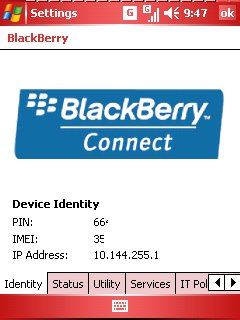
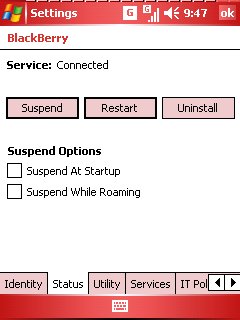
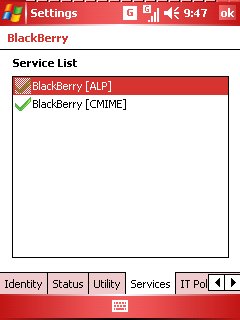

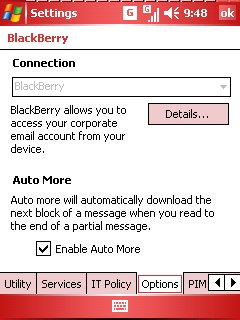
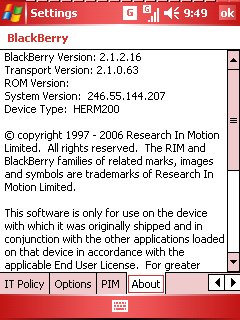
Update: 8-May-2007
Updated the links to latest 2.1.2.54 version of the BBC, and 2.1.1.21 for the desktop portion.
Update: 28-May-2007
Check out my new post on Blackberry Connect 4.0
Posted 8/5/2006 3:00:00 AM @ 15:27:00 | Smartphones/Pocket PC
Comments
i keep getting "error refreshing settings" when opening the Desktop Connect software.
Also the service status on the device is "Blocked: ActiveSync connected"
any ideas?
Posted by jwells (email) on 8/30/2006 3:00:00 AM
Do you have Outlook setup and connected to your Exchange account? The error seems to be a connection issue between desktop client and Outlook.
As for the service status, it will show Blocked, whenever ActiveSync is connected, it will disconnect GPRS, thus disconnecting you from Blackberry.net GPRS connection.
Posted by Sems on 8/31/2006 3:00:00 AM
I believe, it should be fine with Lotus. You can give it a shot.
Posted by Sems on 9/21/2006 3:00:00 AM
I installed the BB Client and the desktop to conect with the Enterprise Server 4.1.2, followed the instructions from the user manual, but I can't make it work. I contacted blackerry support, cingular, HTC support and nobody knows the answer.
On the BB client, the status displays network available and cannot change it to connected, any ideas??? I'll appreciatte any help, thanks
First thing coming to mind is if your account at cingular is blackberry enabled. Are you able to use your sim on a blackberry device fine? Did you try with a friend's card?
I don't have the client installed right now, but off the top of my head, there was an option in the settings to start the service, did you do that?
Posted by Sems on 10/10/2006 3:00:00 AM
I have the Blackberry connect ulimited plan. The 3 services on the device are active (ALP, CICAL, CMIME), the PIN was recongnized and synchronized with the desktop and the enterprise server. I don't have a IP address which I believe I'll with get once I establish conection........
I just installed BB Connect for some testing. Under the Status tab, when the Service: says "Network available", mine connects just fine. Have you suspended the service maybe? First make sure you are not connected to GPRS at all, then go to Status tab and click Restart, that should reinitiate the connection and hopefully connect. Also under Options tab, do you see the Blackberry listed under Connection? I'll post some screenshots shortly.
Posted by Sems on 10/11/2006 3:00:00 AM
I have the service with Cingular, I used to have the PDA unlimited conenct plan, I used to isp.cingular connection for internet. Then, I added the blanckerry conenct unlimited, so now I have both services ready. On my connections I still have the isp.cingular for the internet. However, for testing purposed I added a new connection wap.cingular, but did not work either.
I tried to restart, resume, reboot, everything. When the status is in network available, if I click on the "U" (UMTS) icon in the top of the screen, it shows that it is trying to connect using the connection (either isp or wap, whereever I have active)...... thanks for your help....
You shouldn't need to add a new connection, like wap.cingular, as the BB Connect software adds its own, Blackberry, which connects to blackberry.net APN.
I wonder if it is a UMTS issue? Did you try to force the band (under Settings - Phone - Band) to 2G and see if that would connect? We don't have UMTS, so I am using a 2G connection, not 3G. Maybe blackberry.net is not available somehow through UMTS.
Posted by Sems on 10/11/2006 3:00:00 AM
Finally I make it work. I switched the network and band manually to GSM and I have the connected status and the IP address. I just received the registration message from the network. Now I am going to see if the BES syncronize with the device......
I guess, my nighmare is not finish, now that I have the connected status, Blackbeery says that it is not active in cingular. Does anybody knows, which is the correct cingular blackberry plan in USA?... I have the blackberry connect unlimited plan, but according to cingular it does support only three devices and that is the reason mine its not comunicating with them.......
I am very happy!!!, my TyTN finally worked with Cingular Blackberry connect. I had to lie to Cingular that I have a Nokia 9300, which is the phone that they support, and they were able to activate not only the plan but also the BES services (same price).........
Does anyone know if this works with other WM5 devices. I am thinking about an HTC excalibur/T-Mobile Dash. Can anyone confirm if this works or not?
Posted by Dan (email) on 10/24/2006 3:00:00 AM
While it should work any WM5 Phone Edition device, it might cause problems with WM5 Smartphone devices, as they lack the touch screen. You can try and give it a shot. You might be able to overcome some issues using a remote viewer software to click (see step 6 at http://www.sems.org/entry.asp?ENTRY_ID=120
Posted by Sems on 10/24/2006 3:00:00 AM
Just a quick network question.... I am in Toronto on the Rogers network. Has anyone had success in setting up the BB Connect on Rogers. I just want to make sure this is feasable before I start installing all this on my 750v
Thanks
NJV
Posted by NJV (email) on 10/29/2006 3:00:00 AM
All my tests were done on Rogers network, so you should be fine. Is there a specific client for the 750v? My unit is coming today
Posted by Sems on 10/31/2006 3:00:00 AM
Hum, tried the BBConnet PPC Exe files, and did not worked on my TMobile dash. I mean could not installed it, did not get to have the touch screen pb... which btw is not an issue with the dash with skype for sign up as you only have to press the enter button and there is goes...
Can anyone help for the install, should I trick the cab files ???
Thanks for you help guys
Just want to get back to everyone....The BB Connect is working great on the 750V on the Rogers Netwrk in Toronto.
Thanks for all your help
Posted by NJV (email) on 11/2/2006 3:00:00 AM
The problems I have had in the past is when you are connected to blackberry.net apn you couldn't access webpages as well. Is there a workaround for this or do you still have to disconnect from blackberry.net to connect to another apn for web access?
Posted by Shelbz on 11/6/2006 3:00:00 AM
Shelbz, the issue is still there. I wish the BBConnect client would enable to use the MDS, then there wouldn't be any issue like this.
Posted by Sems on 11/6/2006 3:00:00 AM
I think I'm having the internet issues as well. I have to manually switch between the two APN's. It's not that bad, as I have enabled auto-switching on the TyTN. However, I do have to manually disconnect Rogers' internet.com connection (GPRS). Then, a couple seconds later, BlackBerry reconnects. The only problem is that any links sent in an email cannot be clicked on to load.
Hopefully there's going to be an update that allows seamless transition back and forth.
Also, I wish I could PIN out. It seems to be the method by which all my friends go back and forth.
Another problem is that when using the mail composer, the To: address section no longer tries to decipher who it is going to based on what has been entered so far.
I know these are gripe points. Overall, I couldn't be happier not being a clone of everbody with a 8700r. These are the few things though that would seal the deal on BlackBerries.
Now returning you to your regularly scheduled TyTN discussions...
Posted by CanadaGBD (email) on 11/9/2006 3:00:00 AM
2 devices treo 700w verizon :
all i get is stoped on the service status and no mater what i do goes right back to stoped. cant get it to sync with the bb desktop
MDA from T-mobile
status :radio bussy, killed active sync with no changes. no matter what i do it sais its bussy or not connected. The sim for this phone came from a working blackberry. and i got to sync the pin, but where it sais IP address it displays no connection.
any ideas ?
Posted by matt casado (email) on 11/10/2006 3:00:00 AM
I get a message that the program cannot determine the type of network and to ensure the radio is on when I try to run Blackberry Connect for Pocket PC on my unlocked HP hw6945. It installed fine from the hosted exe file.
My theory is that the problem is the program is looking for the phone's frequency/band settings in WM5. The HP hides these as it features an automatic band/frequency transition radio. Does anyone know how to unhide WM5's menu and settings for the phone band/frequency?
BTW I have a new 64k Cingular smartcard sim with Blackberry Connect service (verified working with my Blackberry 7100t unlocked).
Posted by ceaesq (email) on 11/11/2006 3:00:00 AM
I have just purchased a Fujitsu Siemens Pocket LOOX T830, which runs MS Windows Mobile 5.0 Phone Edition. I have downloaded Blackberry Connect version 2.1.216 as suggested, and it has installed fine. I have a SIM operating on the O2 network in the UK, which is Blackberry enabled, having come out of a Siemens SK65 handset with Blackberry Built-In software, for which I have a current Blackberry Internet Service account, also through O2. The problem is that I cannot get a Blackberry PIN to be generated or to get a connection/IP Address. Any ideas?
Posted by Nick (email) on 11/29/2006 3:00:00 AM
I ended up in the same spot as you with your Loox while in London last week (of course I was roaming from Cingular USA) and can get no further.
Posted by ceaesq (email) on 11/29/2006 3:00:00 AM
Did you guys run the BB Connect Desktop software? It is the one that generates the PIN and sends it to the device. Also, you have to have Outlook installed and connected to your Exchange Server through MAPI.
Posted by Sems on 11/30/2006 3:00:00 AM
I'm running the Blackberry Internet Service rather than the Enterprise Service, so I thought I did not need the desktop client? I did try and install the desktop client, but it just came up as disabbled and was not recognising the handset. I've looked on the O2 Blacberry Internet site and there is an option to send a "service pack". I'm not sure what this does, but it is mentioned in connection with a replacement handset. Does anybody know about this?
Posted by Nick (email) on 12/1/2006 3:00:00 AM
Sorry that should be "Blackberry Internet Service Service Book" not "Service Pack"
Posted by Nick (email) on 12/1/2006 3:00:00 AM
Service books define things like connection, sync settings, etc. When you register your device with a BES or a BIS server, the server will send you the service books.
Check the documentation, http://www.vodafone.de/downloadarea/ppc_user_guide_english.pdf, it explains there how to setup the device with a Blackberry Internet Server. In that case, you are right, the desktop component is not required.
Posted by Sems on 12/2/2006 3:00:00 AM
Check this out:
http://www.dopodasia.com/resource/sea/bbc_web/index.html
Posted by Nico (email) on 12/9/2006 3:00:00 AM
Good find Nico. Too bad to download their version, it needs a registration to their site.
Posted by Sems on 12/12/2006 3:00:00 AM
True, even if you register, you need to own the phone.. I am currently thinking about replacing my BB7290 for a TyTn but I want to make sure I can keep the BB connect feature.
Nico (Orange France)
Posted by Nico (email) on 12/13/2006 3:00:00 AM
While BBConnect on Tytn works fine, keep in mind it is calendar and email sync only. No pin messaging (if this is important to you), I use the pin messaging daily and this missing option is a deal breaker.
Posted by Sems on 12/15/2006 3:00:00 AM
As I am the only one in my enterprise usin a BB device and also because my IT is using an Exchange 2003 SP1, I've never managed to get a proper BIS connection for my BB. Currently I ve got a rule in Outlook sending all my @myenterprise.com email to my @blackberry.orange.fr adresse...
I'll be happy to talk about solution to my "problem" (IT don't want to install a BESX to bad for me).
So, for the moment, I like the push !!!
Thankx
Nico
Posted by Nico (email) on 12/15/2006 3:00:00 AM
Nico, BIS connection has nothing to do with your IT department, I think you are trying to refer to BES. In any case, your best bet is to persuade your IT dept to install Exchange 2003 SP2 which supports Direct Push and you can get your corporate emails pushed via Active Sync directly. If you want to talk further you can email sems at sems dot org to me.
Posted by Sems on 12/19/2006 3:00:00 AM
Hello,
I finnaly offer myself the last HTC4350, nice product & working great (it's my first smartphone on WM).
Thx for all the comments & info.
Nico
Posted by Nico (email) on 12/28/2006 3:00:00 AM
SInce there is no MDA for the Tytn, is there anyway bypass way to use the BB connect as an internet access to surf the net? I am on the unlimited plan and thinking of max the use of the service
Posted by Tan (email) on 1/7/2007 3:00:00 AM
I believe, you are referring to MDS (Mobile Data Services) that comes with Blackberry Enterprise Server. To my knowledge, there is no such option yet. You'll have to switch to your provider's Internet APN to surf the net.
Posted by Sems on 1/7/2007 3:00:00 AM
can you tell me if the bb desktop software offer enterprise activation option?
my company has a bes server and the IT admin process a password for me to perform enterprise activation, however i cannot find such option on the bb connect client nor the desktop software.
thanks a lot for your help.
Posted by eric on 1/9/2007 3:00:00 AM
Eric,
The Blackberry Connect Desktop does the Enterprise activation. You'll need to have Outlook 2003 connected to your Microsoft Exchange server (in Exchange or Cached-Exchange mode). Then once you connect your device and run the Blackberry Connect Desktop, it will generate a PIN number and connect to your Exchange Server, through Outlook and complete the activation.
Posted by Sems on 1/12/2007 3:00:00 AM
hello Sems,
Thanks a lot for your advice. I follow the exact procedure but still fail. the procedure i use is:
- perform the initial initialzation of the cc connect client on the ppc, it generate a pin then
- install the bb desktop, it detects the email profile setting, verified that it is correct
- on the bb destop, the pin is "unknown type"
- ok, then i click "connect", it prompt that the email account is using a pin of unknown type, and ask me to switch to pin "xxxxxxxx", which is the one i observe when i perform the initial initialization of the bb connect client
- move the mouse to generate encryption
- and afterward, on the bb desktop, the pin is still "unknown type"
any clues?
thanks a lot for your help.
Posted by eric on 1/16/2007 3:00:00 AM
Hi all,
I have a TyTN bought in France and I'm trying to run BB connect on Orange France with my company's BES. I installed the BB connect on the TyTN, and also the BB Desktop SW (downloaded from the German Vodafone page as linked above).
The problem I have is that there are no services under the Service tab in the Pocket PC. I wonder if there is something wrong with my installation or whether those services only appear if you subscribe the right option with your Mobile provider (= Orange in my case).
Other than that, there is a PIN and the device says "Connected" when I let it to.
Any clues?
Thanks a lot,
Jan :)
Posted by Jan (email) on 1/16/2007 3:00:00 AM
Eric,
Your Outlook is running when you run the initialization and all right? Also, it takes a while for the activation to complete.
Any chance you can check the BES server logs? There you should be able to see if the service books were sent properly or not.
Its been a while since I ran the BB Client, so off the top of my head I can't think of anything else you are missing.
Also check the manual, we might be not thinking of a crucial step.
Jan,
Under Services, you'll see the service books once the activation is completed, via BIS or BES. If you don't see any, you might want to run the activation process again. Manual has steps for each.
Posted by Sems on 1/16/2007 3:00:00 AM
Hello Sems,
Thanks for your advice.I checked that i receive the service book (ALP and CMIME). I think i need to check the bes log.
Regards
Eric
Posted by Eric on 1/18/2007 3:00:00 AM
Sems,
Thank you very much for your answer. I understand it better now.
The problem I'm having is that I'm a remote worker thus connecting to my corporate network through a VPN tunnel SW called the Juniper Network Connect. When it is down I cannot reach the Exchange server.
The MS ActiveSync tool looks like it cannot live with the VPN tunnel open; each time the TyTN is connected to the PC, the Juniper tunnel closes down.
So I cannot make the first jumpstart activation - this is very frustrating. I could go to a company site that does not require the VPN tunnel but that would mean a flight from Paris to Boston and back...
Another method would be to use something else than MS ActiveSync to connect BB Desktop Connect tool with my TyTN.
I know you will not be able to help me with this one, but maybe someone on this forum has had a similar problem in the past...
Anyway, thank you very much again and congratulations for this great site.
Cheers,
Jan
Posted by Jan on 1/18/2007 3:00:00 AM
Jan,
Are you running Active Sync 4.2 or earlier? I can connect via Cisco VPN client and Active Sync does not interrupt.
Is there any other VPN client you can use? Depending on your hardware and its setup, you could be able to use another one.
As a last resort you can do couple of other things:
1. Ship the unit to US and have someone at work activate and send it back to you
2. Or, if you have a friend at work who also has a Tytn, you can use the following procedure:
a. Have him backup his data, my favorite backup app is Spb Backup. You do the same.
b. Send your backup file to him, have him hard reset and restore your data.
c. Activate
d. Backup and send you the backup file. Both of you hard reset and restore your files.
Posted by Sems on 1/19/2007 3:00:00 AM
I have a Cingular 8125 pocket pc. I have followed all the necessary steps and successfully installed the requisite software on my desktop and pda. I have subscribed to the BB unlimited plan with Cingular.
When I look to start my service, the prompts change from network available to data tunnel available and finally to not connected. I spent an hour on the phone with the Cingular Support line to no avail.
Any assistance is greatly appreciated.
Posted by sam (email) on 1/19/2007 3:00:00 AM
The connectivity issues are usually related to plan not being setup properly on provider's end.
Things to try:
1. If you have a friend with a Cingular BB device, try your SIM card there. See if the connection is established or not.
2. Make sure you have good signal coverage. Low signals can cause trouble.
Posted by Sems on 1/19/2007 3:00:00 AM
I have a ETEN X500 and I want to use with my blackberry data plan from Orange Romania...where I found BB connect or something else to download ? Thanks ! ETEN use Windows Mobile 5.0...
Posted by bully (email) on 1/26/2007 3:00:00 AM
just a follow up that i need to ask my bes admin to add my pin to the server manually, and then i can use the bb desktop to connect to the server and adjust setting. no password is need.
Posted by Eric on 1/26/2007 3:00:00 AM
Bully,
You can use the above download links, they should work fine on X500
Eric,
Thx for the update, glad all works fine. :)
Posted by Sems on 1/26/2007 3:00:00 AM
I download the stuff but when I go to blackberry network setup , I find this : "unable to determine the device`s network type.please ensure your`s device radio is on...etc". But Orange network is on ( I use my sim card on Blackberry 8700f and it`s alright ) What happened ? Is work only on WiFi network or something else ? Thanks !
Posted by bully (email) on 1/27/2007 3:00:00 AM
According to some users, setting the Phone Network settings to Auto causes the issue. Try to set the band manually and see if it helps.
Posted by Sems on 1/28/2007 3:00:00 AM
sorry one more question. how can i choose the mobile network to use? i want to choose a cheaper network when i am roaming but i cannot find such option. in my "old phone" i can easily choose which network to use...
Posted by eric on 1/30/2007 3:00:00 AM
On most of the Windows Mobile 5 Phone Edition devices, go to Phone application, then click Menu, click Network tab, there you can set the Network selection to manual and select the network to use.
Posted by Sems on 1/31/2007 3:00:00 AM
i have downloaded bb connect 2.1.2.16 without pb from vodafone.de but when it comes down to the deskstop for vpa compact III i keep getting the following error msg and can't complete install - ''unable to installshield runtime' ... any help is welcome. thx
Posted by chuck (email) on 2/1/2007 3:00:00 AM
Do a search on Google. If the full error message is "Error -1607: Unable to Install InstallShield Scripting Run Time", then this will help:
http://consumer.installshield.com/kb.asp?id=Q108340
Posted by Sems on 2/1/2007 3:00:00 AM
Hi,
I installed BB Connect 2.1.2.16 on my Dopod CHT9000 (HTC Hermes 200) in Taiwan. It works but the mails I received via BBC cannot read Traditional Chinese characters. (I have a Traditional Chinese ROM for the device) Is there encoding problem for BBC? All chinese characters are "blank" when they arrive in the Inbox.
Thanks,
Steve
Posted by Steve (email) on 2/8/2007 3:00:00 AM
Considering you are using an English version of BB Connect, I believe this is where your problem is. You might be able to find a Chinese copy on Palm Asia or Vodaphone web sites.
Posted by Sems on 2/8/2007 3:00:00 AM
hello
does anybody know if it is possible to run Blackberry service on a Orange SPV-3100 mobile (also named HTC TyTN) ?
I could go to this link mentionned in this website
http://www.vodafone.de/business/support_download/59345.html
but I cannot read German !
is there any English or French equivalent web resource ?
Thanks a lot !
Posted by raphael (email) on 2/12/2007 3:00:00 AM
I thought I was clear in my post Raphael :)
"You need the BlackBerry Connect für Pocket PC
Version 2.1.2.16, don't worry, it is English, as well as the manual, VPA Compact III is the Hermes/Tytn)"
Posted by Sems on 2/13/2007 3:00:00 AM
Am on Rogers, and I had a blackberry on corporate plan, and got a HTC hermes, tried putting BBconnect on the Hermes Tytn, with my simm from my BB.. do you think that I should be able to get a email and data connection for internet, similar to what I had on my BB,, or do you think that I have to get a separate data plan for the internet.. Hopefully not, because it really would cost a fortune then. I guess I made a mistake by telling Rogers I had a new device,which they told me was unsuported..so I guess that if I go back to my BB, put back my Simm, ask them to put me back on BBdata plan (I had switched to regular data plan)when I couldn't connect using bbplan on the Tytn), and then try and get the pin and Imei , then I am thinking that then I get try getting BBconnect service on the tytn when I put the simm back in the the Tytn, Does anyone think this plan will work? and thanks for any input from the questions at the beginning of this long paragraph.
Posted by Gerard (email) on 2/14/2007 3:00:00 AM
Hey guys. I have a i-mate JAQ3 and I have really tried everything possible to get BBB Connect working on this phone. I installed all the applications as per the requirements on this page on my phone & on my desktop but at the end of it all I can't generate a PIN for the phone. I am new to BB services so I'll just tell you guys how I get my BB emails on my P990i, I goto my operators BB website, put in the pin generated from BB Connect on P990i and set up the email accounts which I want to check from the operators BB page. Please help me in getting BB Connect up and running on my JAQ3. Thanks.
Posted by Mohamed (email) on 2/15/2007 3:00:00 AM
Gerard,
When you are connected to Blackberry Network (APN: blackberry.net), you won't be able to browse/surf the net. So you'll need both Blackberry and Internet plan on the card, which is a config supported by Rogers actually, especially now that they support Blackberry Connect. Pretend you have a Nokia E62, and have them add both to your account and you'll be good to go.
Mohamed, did you check the manuals, the activation process is different for Blackberry Enterprise Server and Blackberry Internet Service (this is the service usually provided by your GSM operator). What type of service are you trying to activate?
Posted by Sems on 2/15/2007 3:00:00 AM
Sems, I am trying to activiate the BlackBerry Internet Service. The only problem I am now facing is that my JAQ3 is unable to generate a pin code. Without the pin code my Blackberry service will not activate as I have to use the pin code on the GSM operators website to activate my BB sevice and receive settings for the same.
Posted by Mohamed (email) on 2/17/2007 3:00:00 AM
What happens if you follow these steps? Any errors?
(pasted from user manual)
1. On the Pocket PC screen, tap Start > Settings.
2. Tap the System tab.
3. Tap the BlackBerry icon.
4. On the first BlackBerry setup screen, perform one of the following actions:
5. Tap Next.
6. On the second BlackBerry setup screen, tap the Connection drop-down list.
7. If more than one service is available, tap the service that you want to use.
8. Tap Next.
Your personal identification number (PIN) is created, and the BlackBerry Connect program starts.
Action Procedure
Turn on wireless calendar synchronization. > Select the Calendar check box.
Turn off wireless calendar synchronization. > Clear the Calendar check box.
Tip: To view your PIN, tap the Identity tab.
Posted by Sems on 2/19/2007 3:00:00 AM
Sems, I did everything as per your instruction. There is only one BlackBerry service provider in Dubai so the drop down list in the initial setup was greyed out with the words BlackBerry selected. My pin shows "Pending", IMEI shows "Radio Off" and IP Address shows "No Connection" in the Identity Tab. In the Status tab, the "Service" shows as Not Connected, and the "Resume" button is grayed out with "Restart" & "Uninstall" showing as working buttons. In the "Utility" tab, the "Lookup" & "Email Setup" buttons are greyed out, the "Register" button works but it does not seem to do anything. Do you have any suggestions? As I am really "this" close to ditching the JAQ3 and getting a BB Pearl.
Posted by Mohamed (email) on 2/20/2007 3:00:00 AM
You might want to check with your local GSM provider, some officially support BBConnect on Pocket PC. They might help you out
Posted by Sems on 2/20/2007 3:00:00 AM
Thanks for trying Sems. I've already ordered my Pearl.
Posted by Mohamed (email) on 2/20/2007 3:00:00 AM
Good luck with SureType :), I skipped Pearl, waiting for 8800 (already available in US, coming to Canada next week)
Posted by Sems on 2/21/2007 3:00:00 AM
I have an ETEN G500+ and I want to use BB connect. I installed it and the provider activated this service on my SIM.
I have the PIN in pending status. I do not manage to use the BB service on my pocket pc. I have the IMEI, PIN is in pending and IP address is : no Connection
Can somebody help me with this? Thanks
Posted by marcoscib (email) on 2/27/2007 3:00:00 AM
Hi,
I'm trying to have a bb connect on my ETEN pocket PC.
Do you know if this type of pocket pc support it?
I installed with success bb connect but the service cannot be started.
Please help me on solving this.
Thanks,
Marcel
Posted by marcoscib (email) on 2/28/2007 3:00:00 AM
BlackBerry connect for ETEN G500+
Hi,
I'm trying to have a bb connect on my ETEN pocket PC.
Do you know if this type of pocket pc support it?
I installed with success bb connect but the service cannot be started.
Please help me on solving this.
Thanks,
Posted by marcoscib (email) on 2/28/2007 3:00:00 AM
It should work fine with any QVGA pocket pc phone edition device, running Windows Mobile 5. If Eten G500+ falls into this category, your next step is check with your provider, your SIM may not be enabled Blackberry Connect Service. Did you try using your SIM in an actual Blackberry device?
Posted by Sems on 3/1/2007 3:00:00 AM
My SIM works fine in a BlackBerry device.
So, my problem is that after I installed bb connect the service is stopped.
Also I'm trying to use a desktop bb connection to generate a PIN but it tells me to check if the device is connected to the PC (it is) and to check if the bb connect is running on my device (and the app is started but in the status tab the service is mentioned as stopped ).
Also, it is possible that bb connect to have hardcoded in the dll files that this bb connect works only for HTC devices?
Thanks
Posted by marcoscib (email) on 3/2/2007 3:00:00 AM
I have used the software on a non HTC device, so I am doubtful it needs anything hard coded.
I suggest uninstalling the client from the device. Reinstalling it and following the instructions in the manual. There is different steps for BES and BIS.
Posted by Sems on 3/2/2007 3:00:00 AM
Blackberry Connect 2.1.2.31
I have installed this directly over the top of 2.1.2.16 and it upgraded in place.
http://support.vodafone.de/spopup41.html
My great thanks to sems for the outstanding resource to the TyTn community.
Posted by happycamper on 3/8/2007 3:00:00 AM
No matter what I do, I cannot get a PIN. It always says "PIN: Pending" . I have BB connect enabled on my account and it works fine in my unlocked Nokia E61.
Any ideas??
Posted by Justin (email) on 3/8/2007 3:00:00 AM
Justin,
Are you trying to activate using a BES or a BIS service?
I'd recommend uninstalling everything, reboot the device and/or pc. Install from scratch and following the documentation.
Posted by Sems on 3/9/2007 3:00:00 AM
Hello,
I have also been battling to get my T-Mobile Vario II to work. It comes up with the Pin Pending and No Connection to the Blackberry network. Having spoken at length with T-Mobile it seems that the latest batch of HTC Hermes phones won't work until a newer release of the software. Due at the end of this month.
Posted by Jamie (email) on 3/15/2007 3:00:00 AM
Yes, it works on WM6, provided that your ROM is patched to show a lower OS version, otherwise BB Connect Client will not install.
Checkout xda-developers.com forums for more info.
Posted by Sems on 4/24/2007 3:00:00 AM
I currently own a Blackberry 8700c from Cingular and I recently joined a firm who has their corporate email (exchange server)on the Orange network (they are based in Scotland). I want my corporate email sent to my 8700 and continue to use my cingular service in the US. I have been told (by my corporate IT) I need an Orange device to access the corporate email. Is that true? I thought BB was network independent regarding email and wireless synching.
Any comments?
Posted by River Kayaker (email) on 5/3/2007 3:00:00 AM
While Blackberry service is network independent, Blackberry Enterprise Server has an option called Enterprise Security, where a system admin can lock down Enterprise Activation and only allow certain users, device types or PIN numbers. So, your company might have been utilizing that and allowing only certain devices.
Try to talk to your IT people and ask. It might be what I said, or it might be just pure BS :)
Posted by Sems on 5/4/2007 3:00:00 AM
Thanks for your info.
I have installed BBC on my JasJam (Hermes) and it works....... sort of. I am connecting to a BES for Domino server and Email and Calendar push work, but we cannot get sync of read/unread marks bidirectionally, and we do not get sync of email deletion from device to server (server to device delete sync works fine).
I believe it might be BES server policy issue, but don't have BES experience.
Posted by Trevor Gerdes (email) on 5/6/2007 3:00:00 AM
Though I have BES experience (I am finishing my BES Certs actually tomorrow), I don't have too much hands on experience with Domino environment.
The message states are kept in States database in Domino and technically it should work. Couple of things you can try are:
1. Email reconciliation can take up to 30 minutes, or 100 changes (which comes first), and on BB devices you can trigger it manually, but I don't think it is possible with BBC. Did you try to wait long time? (this is both for deletion of messages and marking read/unread)
2. Can you try it with an actual Blackberry unit? If it works there, you can scratch the IT policy possibility.
Posted by Sems on 5/6/2007 3:00:00 AM
Thanks for the great step by step information! I have followed everything according to the instruction, but am having some difficulty. I am trying to set up a Cingular 8525 to use Bb Connect, but after following each step, I am unable to connect to the desktop manager.
My device is connected to Activesync, but I get an error after clicking "Connect" in the desktop manager that reads :
Communication with the device was not successful.
Please verify the following and try again:
1. Ensure the handset is connected to the computer.
2. Ensure the Blackberry software is running on the handset.
For further details please consult the user guide. (unfortunately the user guide doesn't have troubleshooting for this!)
Any experience with this? Any thoughts on how to fix it? I have uninstalled the device files a few times only to have this repeat.
Any help is very appreciated!
Thanks.
Posted by David (email) on 5/7/2007 3:00:00 AM
David,
Are you trying to use BBConnect with a BES or BIS account? If you are trying BES, is your account provisioned on the BES Server?
Posted by Sems on 5/8/2007 3:00:00 AM
David,
Also some other items to try:
1. There is a newer version of the client, take a look at http://www.aussie3g.com/modules.php?name=Forums&file=viewtopic&t=20056
That helped some users.
2. Try using 2G only, some users reported 3G did not work for them with BBConnect.
Posted by Sems on 5/8/2007 3:00:00 AM
Thanks for your help! With you help, using the latest client, I was able to get the Cingular 8525 to connect with the desktop to swtich out the PIN, but that closed one chapter and opened another!
Now, Bb Connect does one of the following when trying to connect:
First, with no data connection active on the phone, it launches my connection to the Edge network, reads "Network available" then says not connected and closes the data connection.
Second, if the data connection if live when i try to restart the Bb Connect app, then it reads "Blocked: Radio in Use" and then shuts it all off.
I appreciate your help, and apologize if I am not getting something fairly obvious!
Posted by David (email) on 5/8/2007 3:00:00 AM
Did you try the card on a Blackberry device. There might be a problem with it, like it may not be properly provisioned, preventing your access to blackberry.net APN.
Blocked Radio in Use is a perfectly normal error. The device is capable of connecting to one APN at a time, so when you are connected to public APN (or private, etc), it won't be able to connect to blackberry.net, generate this error. Once your connection is dropped, it will try to connect to blackberry.net APN.
One sure way to diagnose is a hardware reset, ensuring nothing is interfering with its connectivity. Otherwise, make sure no app is trying to connect/use internet and try suspending and starting the service (from Blackberry connect client).
Posted by Sems on 5/8/2007 3:00:00 AM
I have tried to install v 2[1'>.2.45.exe of bb Connect and it gets as far as the completion of 'Installing Blackberry Service.CAB' and then gives the error Unexpected error. Unable to load installer module.
I am running a hp iPAQ hx4700 which has windows mobile 5 build 2.01 running on it. I have tried runjing the xda version of the BB Connect and get the same error. Please advise how I can get BB COnnect running on my hx4700 as I can then dump my blackberry and put its sim in my mobile and connect using blue tooth and GPRS.
Many thanks in anticipation
Posted by Mark RIley (email) on 5/18/2007 3:00:00 AM
Hey Mark,
Do you know the AKU (Adoption Kit Update) number you are running on the hx4700?
Go into Start... Settings... System then About
From there you should be able to see the Build No of your device.
The Build number is the release number followed by the AKU version.
For example - If it says (Build 14847.2.0.0) it means that I have AKU2.0.0 subsequently if it is 14nnn.1.1.0 it would mean you are on AKU1.1.
I don't know the exact dependencies of the installation cab, wonder if it requires .NET Compact Framework, do you have it installed?
Posted by Sems on 5/21/2007 3:00:00 AM
Hi Guys,
Having trouble with WAV attachments being downloaded to the the JASJAM. We have unified messaging into our email (Domino 7). If the WAV file is less than 50kBytes then it downloads no problem. If above 50k then I get 2 "No Entry" type symbols next to the WAV attachment and it will not let me download it.
Any ideas on how to fix?
Running BES for Domino 4.1.2.
Regards Trevor
Posted by Trevor Gerdes (email) on 5/23/2007 3:00:00 AM
Hi Trevor,
On a BES server, your system admins may have limited the size of a WAV attachment. Check with them to see if they have done such a change on the BES attachment service.
Posted by Sems on 5/23/2007 3:00:00 AM
In case you missed it from the front page, there is a new Blackberry Connect Client, v.4.0. It works great and has tons of new features, including direct Internet connection without switching APNs, so you stay connected to blackberry.net APN while browsing web and you can activate wirelessly.
See http://www.sems.org/entry.asp?ENTRY_ID=225
Posted by Sems on 5/28/2007 3:00:00 AM
After successfully installing BB connect on my device I can connect to our company BES server with the desktop client and exchange the PIN. On the PDA the PIN is recognized. Additionally I got my service books, ALP and CMIME.
However, every time I try to enable a connection I get stuck in "datenc tunnel available" and a second later fall back to "unconnected". Vodafone Germany said they would filter IMEIs and let access Vodafone devices only. Have you heard about that?
Posted by Scorgan (email) on 5/30/2007 3:00:00 AM
I haven't heard any IMEI blocking. However, some Blackberry Connect clients are known to work with only certain devices (even certain ROM versions).
Which device are you using it with Scorgan? Which OS version?
Posted by Sems on 5/30/2007 3:00:00 AM
Well, I read about a potential dependence on ROM versions. So I changed my ROM to an 'official' Vodafone one for my Trinity (v 1.23.162.2) and took BB client v2.1.1.2.45 which is published by Vodafone Germany for that device and ROM. Therefore I wouldn't expect problems in interaction of the ROM and BB client.
Posted by Scorgan (email) on 5/31/2007 3:00:00 AM
Well, I checked another ROM / BB connect combination and it worked. At least I can connect to the Vodafone network. Someone recommended Trinity ROM 1.23.707.4_TEST with BB connect 2.1.2.45. Seems to run.
Posted by Scorgan (email) on 5/31/2007 3:00:00 AM
That's good to hear. For me, I'd like to use WM6 and BBC4, because of their both new features. I hated when I had to switch between connections when using BBC 2.1.
Posted by Sems on 5/31/2007 3:00:00 AM
I have a jamin. I am using 2.1.1.21 as Desktop connect and 2.1.2.54 as Client. The PIN is not getting generated. Any suggestions
Posted by Johny (email) on 6/13/2007 3:00:00 AM
This thread's been helpful -- I want to try the 8525 even though everybody at works says you MUST have a blackberry to get on our BES server...I'll give it a shot. I see something near the beginning of the thread implying that the $35 Blackberry (I assume the Personal) account is actually no different than the $50 one (Blackberry Connect)...is that true? I'm about to lock in for two years so that's a chunk of change...Most people on the thread seem to talk about the $50 plan though...
Thanks,
Tim
Posted by Tim Henderson on 6/19/2007 3:00:00 AM
Hi Tim,
It all boils down to which carrier you are using. For example Fido in Canada provides only Blackberry Connect, as they don't sell Blackberry hardware. Whereas Rogers offer both a Blackberry plan, as well as a Blackberry Connect and both will work fine. As far as I know, T-Mobile in US has separate plans for Blackberry Internet Service and Blackberry Enterprise Service, so to use BBC 4.0 with BES, you'll need to get that specific plan.
Posted by Sems on 6/19/2007 3:00:00 AM
My carrier would be AT&T formerly known as Cingular. They have a $35 blackberry 'personal' plan but it says 'This rate plan may not be used with BlackBerry® Enterprise Server to access corporate e-mail.' so that's pretty clear. The alternative is the $50 'Blackberry Connect.' If somebody happened to know they're lying and the cheap one works just as well as the $50 plan that's be swell! But I'll get reimbursed for part of it anyway and I can share phone minutes with my wife so I don't mind too much.
Posted by Tim Henderson on 6/19/2007 3:00:00 AM
You can sign up for $35 plan, try it out, if it doesn't work, update the plan to $50.
Posted by Sems on 6/20/2007 3:00:00 AM
Hi I have an O2 XDA Trion and am trying to get the blackberry service runing on it in the UK. I have loaded up the blackberry desktop software and also the software for Mobile device. But I cannot seem to get a pin generated.
Its driving me nuts !!
It just says pin pending and IP address no connection.
I am using the software off the links on this post.
Everytime I try to click connect on the desktop software it just says it is not connected but it is connected thrugh Activsync 4.5 !!
PLEASE HELP !!
Zak
Posted by Zak (email) on 6/21/2007 3:00:00 AM
I have an HTC cingular 8525 with a Rogers sim. the sim has a blackberry package on it and it works fine on the bb 7290. I tried both version 2.5 and 4.0 and both giving me the same problem in the IP address is says no connection sometimes it shows ip for few seconds and get disconnected. If i go to rogers web site to try to register i get a message to check the pin or the imei number. On the device email setting is grayed out. any help is greatly apreciated.
thanks,
Posted by Moe (email) on 6/21/2007 3:00:00 AM
can someone please let me know if you are with Rogers what plan you have? bb connect data plan or blackberry plan. also if you could tell me what is the exact APN setting with user name and password. no matter what i do it connect for one second then it says not connected.
Posted by Moe (email) on 6/21/2007 3:00:00 AM
Hi I have managed to fix the pin issue by upgrading the software on the blackberry to v4.0.
I now have pin on both device and on desktop software.
So looks like I am getting closer but still no emails on my device ;)
OK next problem :(
I am getting no connection to the service becaus it says on the software on the device under Identity tag that I have no connection on IP Address field.
Why is this happening ?
PLEASE HELP ME !
Thanks Zak.
Posted by Zak (email) on 6/22/2007 3:00:00 AM
Zak,
Does the sim work fine with a Blackberry? Also you can try a different version of the mobile device software. Also, make sure you have the latest ROM upgrade installed to your handheld. Finally, you can try a hard reset, install only the BB Connect client and see what happens.
Moe,
I am using it with Rogers Blackberry plan (the $60 one). You don't need to know anything about the APN, as the client sets it up for you automatically. Also, make sure you have the latest ROM upgrade for your device installed. Once connected you should be able to setup your Rogers BIS account from the device.
I wonder if Blackberry has implemented some changes to their network, my P3600 is started having troubles with connection from time to time as well. Sometimes all is well, sometimes it will say network available, data tunnel available, connected, a second later not connected shows up.
Posted by Sems on 6/22/2007 3:00:00 AM
Sems,
I have the latest rom on the cingular unit which is 2.15.502.3.
I have been reading for two days and it seems like maybe my rom revision is the problem.
if you have the same unit please confirm which rom you have I would apreciated if you could email.
Moe
Posted by Moe (email) on 6/22/2007 3:00:00 AM
I forget to mention that I have no service list in the blackberry page which means it will not communicate to the bb web server.
Moe
Posted by Moe (email) on 6/22/2007 3:00:00 AM
My Tytn is running Windows Mobile 6, the Black Pro 3.0 ROM from XDA developers. So it is a totally different OS. Check on xda-developers.com forums, there might be people with same ROM you have.
Once you have a connection to the Blackberry APN, and then activate your BIS or BES service on the client, then you'll see stuff in the service list. Check the user guides, it has very good info.
Posted by Sems on 6/23/2007 3:00:00 AM
I need bbconnect for HTC Touch. Any Idea.
Thank .
Ricardo
Posted by Ricardo (email) on 7/1/2007 3:00:00 AM
You can try any one of the 2.1 or 4.0 files, one of them should probably work.
Posted by Sems on 7/3/2007 3:00:00 AM
Dear SEMS, from one of your posts 06-12-2007, 08:19 PM
http://www.blackberryforums.com/blackberry-non-rim-hardware/80580-dopod-c730-bb-connect-4-0-work-prefect.html
"Yes, both BIS and BES works fine with 4.0.
And IE does not interrupt BES connection on my HTC S621. With 4.0, there is Internet Browser and Blackberry Browser installed (provided you have a BES account). So you can now use MDS. On the background, it installs two proxy addresses and when you run the Internet Browser or Blackberry Browsers, it runs IE with appropriate proxy settings.
Also, apps like Newsbreak was working fine, I didnt have to define a different APN, it was going via blackberry.net. For Windows Live and ActiveSync, I had to define the carrier's APN (internet.com, my carrier is Rogers). But even when I was using Windows Live, Blackberry messages were coming in fine. I believe with new radio on the new devices, it is able to connect to both APNs and manage data. But even with older devices, many apps would be able to connect to the net via one of those proxy fine."
My question is: which screen can you define the carrier's APN?
i am running the latest bb connect 4.0.0.84 (BES version) downloaded from http://www.dopodasia.com/Dopod_HK/member/login.aspx
It runs on the Dopod C730 which is an upgraded version of your HTC S621. I am using Singapore M1's BIS 3G Sim card.
I can use the Internet Browser from the installed BlackBerry Folder, and Midlet Manager (Java gmail and opera mini because I could Choose Network Type to "My BlackBerry" in Midlet Manager's Settings, )
However, when I use some smartphone programs such as Dopod RSS Reader, skype for smartphone 2.2.0.36 (text chat only, voice chat not yet supported), or IM+ 1.38 for smartphone, then my BB Connect will show Blocked-Radio is use.
My experience with BB Pearl was that I need to go into Options, Advanced Options, TCP to enter my Singapore's M1 APN, Username and Password to enable me to browse the web via Opera Mini and run MSN Messenger while using BB Mail all at the same time.
I hope this post can shed some light on this confusing issue, if someone has also found the solution to this issue please also help.
Thank you in advance.
Posted by TC (email) on 7/16/2007 3:00:00 AM
hi everyboddy
i got this app and it works right away on my htc tytn from rogers. Just swich to a blackberry plan
However i have some questions for you:
- i m using outlook and i transfer my new contact via outlook to my phone. when i creat a contact which fiel i put the pin? i put it in email but it doesnt syncronize it , only the contact, not the pin, the email field is empty on the phone but it s still there in outlook contact.. what to do?
- i can send email , receive email but when my cooworker pin me i can not reply, why?
- in the tab "service" of BBC i have [cmime'> but i dont have [alp'>...what is ALP?
Thank you in advance for your help
Posted by Fabien (email) on 8/8/2007 3:00:00 AM
BES uses User Field 1 for the PIN
That's how the software is designed. You cannot send PIN messages, only receive them.
ALP = Address Lookup Protocol, to do Address Lookups via your Exchange Server's GAL (Global Address List)
Posted by Sems on 8/8/2007 3:00:00 AM
Thanks Sems for your prompt response :)
-I put all the Pin of my contacts in my users field 1.
-Sucks that we cannot send pin messages, may be another version comming up to correct that?
thanks again ;)
Posted by Fabien (email) on 8/8/2007 3:00:00 AM
Well, the software is improving in time, there used to be no pin messaging at all. Plus on some other platforms pin-to-pin is already there, so I'm hopeful
Posted by Sems on 8/9/2007 3:00:00 AM
Hi again
I am getting a problem with bbc:
every 3-4 days it s poping up a message:
STORAGE IS FULL, PLEASE FREE UP 2.98 M SPACE TO RESUME SERVICE
i have way more free space than that , arround 20 M so i dont understund. I uninstalled bbc an reinstalled it and 3-4 days later same message :(
I checked, no progams are running, i reset the phone many time , nothing work. it keeps poping this message few days later. so i cant use bbc since it blocks the sevice cause of that :(
Anyone has this problem?
Any idea?
Thanks :)
Posted by Fabien (email) on 8/12/2007 3:00:00 AM
You'll receive that error, when the BlackBerry enabled device has reached its message storage limit.
How many messages do you have in your mailbox? Are you using BIS or BES?
See:
http://www.blackberry.com/btsc/search.do?cmd=displayKC&docType=kc&externalId=KB04095&sliceId=SAL_Public&dialogID=44872554&stateId=0%200%2020808952
Posted by Sems on 8/13/2007 3:00:00 AM
I erased my messages , even my sms and it work after a rest.. i guess it was the issue.. Can wait to see bbc update :)
Sems, Thanks for your help again :)
Posted by Fabien (email) on 8/14/2007 3:00:00 AM
No probs :)
I am awaiting the release of the BB client, not the BBC, but the one that's supposed to emulate the BB environment. That'd be interesting.
Posted by Sems on 8/14/2007 3:00:00 AM
I'm having the same issue as "bully" above. If I go into my phone settings under the Services tab, I can choose network service and have an option between "Home Only" and "Automatic". I've tried switching it to Home Only and I will have the lack of radio problem. I have a PPC6700 recently upgraded to the WM6 by Helmi_C and trying the .84 version of BBConnect. TIA for any help!
Posted by bonoman (email) on 9/13/2007 3:00:00 AM
Who is your carrier Bonoman? Afaik, PPC6700 is a CDMA device, so does your carrier support Blackberry Connect on it?
Did you try the 4.0.0.90? See http://www.sems.org/entry.asp?ENTRY_ID=248
Posted by Sems on 9/13/2007 3:00:00 AM
Darn, should have posted that. I'm with Verizon (with unlimited data). It _was_ working on WM5 with 4.0.0.67. I did also try 4.0.0.90 and the previous 2.x.x.x versions too. None of them see the radio. I upgraded my radio firmware to 1.47 at the same time I did the WM6 upgrade, it was at 1.10 I believe.
Posted by bonoman (email) on 9/13/2007 3:00:00 AM
You can try to downgrade the radio, it might help. Also, as I said in other posts, it is a hit and miss with BB 4, some devices work fine, some won't. Hopefully a complete solution will be out shortly.
Posted by Sems on 9/16/2007 3:00:00 AM
Thanks. I did try it when it was at the 1.10 version with BB4 and it didn't work. I just figured I'd toss my issue out and see if it was workable or not. Else, yeah, I figure I'll keep an eye out for the new version that'll support more models. Thanks for your help Sems!
Posted by bonoman (email) on 9/17/2007 3:00:00 AM
Here's a question that I haveyet to find an answer for in regards to blackberry connect. I recently purchased an HTC TyTn II and am shelving my Blackberry 8700. I backed up my Blackberry 8700 and wan to know if I can have all the emails that I backed up put onto my new TyTn II? Does anybody know? If yes, how can that be done?
Thanks for any help on this.
John
Posted by epicure3 on 10/3/2007 3:00:00 AM
You cannot restore a Blackberry Desktop Backup to a non-Blackberry device. However, if the emails are still on the server, due to prepopulation during activation, they will be sent to the device.
Are you using BIS or BES? How old are the emails?
Posted by Sems on 10/3/2007 3:00:00 AM
I am using a lotus notes account and BES. The emails on the server go back years, but in changing blackberry devices the only emails that got put on the new blackberry were the ones that I had backed up from the old blackberry. Since I am due to receive the new HTC today, I backed up my 8700 which have emails that go back about a year or so. Is that confusing or do you know what I mean? :)
John
Posted by epicure3 on 10/3/2007 3:00:00 AM
I am guessing you are using Blackberry Desktop Software to backup your data. There are several converters available, I never used any one of them, but they can be handy. Here is one of them:
http://www.processtext.com/abcblackberry.html
You can convert from IPD backup to Outlook, then sync Outlook with your Pocket PC. That should do the trick.
Posted by Sems on 10/3/2007 3:00:00 AM
Also take a look at:
http://www.pctoday.com/Editorial/article.asp?article=articles/2006/t0405/20t05/20t05.asp&guid=
Nice article on backup/restore.
Posted by Sems on 10/3/2007 3:00:00 AM
Hello,
I just got an unlocked HTC tytn on Fido, and I'm looking to setup BB connect on it from Fido.
I've installed the software onto my phone. Now, I cannot seem to register the device. I am stumped!
Any help would be appreciated!
Josh
Posted by Josh (email) on 10/3/2007 3:00:00 AM
Ok.....I am having a NEW problem. After setting up my TyTn II with the Blackberry Connect, I am able to get emails sent using my company's BES. However, I cannot seem to get my address book from my Lotus Notes to my device. I chose the right PIM settings and configures the device using the BBConnect desktop, but it still won't transfer. Any ideas from some of you more experienced folks?
Posted by epicure3 on 10/4/2007 3:00:00 AM
Josh, first make sure your account is provisioned with Blackberry Connect (you can try to use the SIM on a Blackberry unit). Second, which version are you trying to use? 4.0.0.84? 90? If one doesn't work, try the other.
Epicure3,
I can't help you much there, as my experience is limited to Exchange. You can try your luck at blackberryforums.com, there is a section for Blackberry Connect there.
Posted by Sems on 10/6/2007 3:00:00 AM
hi there
has anyone managed to get bb connect working on orange uk on spv m3100
if you have would you be so kind to let me know as i am pulling my hai our
i instal the software but it just says not connected when i try toconnect it says stopped.
anyone got any ideas. i was to use it with BIS
steven
Posted by steven (email) on 10/12/2007 3:00:00 AM
Hi,
I have a Qtek S100 and am hoping I can install BB Connect (v2?) to access my office email. I've been issued with a bberry machine, but wish to keep using my Qtek.
I guess many people have tried (and hopefully succeeded in) doing this before?
Thanks for any help you can offer.
Allan
Posted by allan (email) on 11/10/2007 3:00:00 AM
Hi Sems and all,
I am about to receive my Tytn from Rogers, I choose Tytn as opposed to BB Curve. (Long story short, GPS Navigation on BB is expensive). Now my company has BES so I am planning to use BB connect on Tytn which I was using successfully on my Treo 650 7-8 months ago until the keyboard died on it.
So here is my question:
How do you get Rogers to give you BB Data or BBC Data plan? They told me they used to but not any more.
Also what is Better BBC or BB data plan?
Please advise asap, cause if I can't get this working I might have to switch to BB back :-(.
And an unrelated question for Sems, How is the VPG 3.62.3 ROM (from XDA Developers) for Rogers' Tytn... should I think about doing that.
Thanks alot, I really appreciate your help/advise.
Posted by himanshu (email) on 11/11/2007 3:00:00 AM
Hi Allan,
You should be able to at least install v2 of BB Connect. Check the front page for downloads for v4. Try first v4, if not try v2.
Himanshu, afaik they no longer distinguish them as separate plans, rather a single Blackberry plans group. So depending on your needs, choose the Blackberry plan you want and add it to your account.
I haven't tried any new roms on Tytn since Black 3.0, it should possibly be ok, read the thread about it to see if there is any short comings. In the worst possible scenario, you can re-flash it to another.
Posted by Sems on 11/12/2007 3:00:00 AM
Hi Sems,
Thanks, I just received it and it seems to be a nice device. I will try your suggestions.
Thank you.
Posted by himanshu (email) on 11/14/2007 3:00:00 AM
Hi there, Bought TyTNII to replace Blackberry. Works no problem with Blackberry software. But, will not connect to internet explorer. I have checked all the GPRS setting but cannot see what is stopping connecting. It is running on a O2 sim card. Any Ideas!
Posted by Scott Robertson (email) on 12/7/2007 3:00:00 AM
Here's a thought -- have you checked your access point name? I had a similar problem when I changed from using mNotes to BB Connect over T-Mobile in the USA. My T-Mobile blackberry account uses a different access point than my prior T-Mobile account with internet access. You can change this in Start -> Settings -> Connections -> Connections -> Manage existing connections. If you do not see that option you will need to "Add a new modem connection" calling it anything you want and selecting "Cellular Line (GPRS, 3G)" in the "Select a modem:" option. On clicking "Next" you then have the chance to enter the access point name.
Posted by GrayTraveler on 12/7/2007 3:00:00 AM
If you are using BES, use the Blackberry Browser, Scott. Or similarly if you are using BIS, use its Internet Browser shortcut. Or you can disable the IE proxy, see http://www.sems.org/entry.asp?ENTRY_ID=248#1565
Posted by Sems on 12/8/2007 3:00:00 AM
i have Nokia E61i. Found BBC init as an installable option. Installed it. Couldn;t use it as i don't have BB account or service. When i uninstalled it, from the Application manager, it deleted away all my contacts from the CONTACTS. (Thank GOD, I have backed them up with PC Suite), but can any one tell me what could have been the problem? Thanks
Posted by Xamir on 1/11/2008 3:00:00 AM
One possibility is the BBConnect on S60, similar to Exchange Active Sync on Windows Mobile, when you uninstall it, it removes all the database it syncs with. For example on a WM6 device, if you remove your Exchange Server from Active Sync, it will clear all the databases you were syncing with it, contacts, calendar, etc.
Posted by Sems on 1/11/2008 3:00:00 AM
I'm going to try this on our enterprise BES in a few minutes, i'm really looking forward to test the HTC versus the blackberry, since i think it will be hard for any mobile device to beat the blackberry. However, thanks in advance already for the solution, i'm really looking forward to test this in our company!
Hi Everyone
I'm sucessfully using the BB Connect v4 (.92) client only my Tytn II via our corporate BES but I can't seem to get any other internet enabled app other then the blackberry browser to work via the blackberry.net APN / BES.
We host some RSS feeds at work on our intranet that I'd love to read down onto my TyTN II via our BES - is this possible / has anyone actually managed to get anything other than the BB Browser to connect?
Thanks
Posted by Will (email) on 1/28/2008 3:00:00 AM
I haven't checked it with Tytn II, but when I was using S621, Ilium's Newsbreak RSS reader was able to connect to Internet via BES. You can download a trial and give it a shot.
Posted by Sems on 1/28/2008 3:00:00 AM
If any of you got the error "Unable to determine the device's network type; Please ensure your device's radio is on and in coverage before initializing the BlackBerry application"
Try moving the phone to a low signal area until it connects to 2G, and then run Start>Blackberry application again.
Should continue to work when you move back to 3G
Posted by bluephoenix (email) on 2/8/2008 3:00:00 AM
hi,
Does anyone knows of any bb connect software that can send pin to pin.
Thanks,
Mike
Posted by Mike (email) on 4/2/2008 3:00:00 AM
It is platform dependent, I haven't seen any BB Connect on WM being able to send PIN, whereas it was available on Palm and Symbian 60.
Posted by Sems on 4/4/2008 3:00:00 AM
Has anyone experienced problems on loosing "old" calendar entries on your WM device?
I´ve the recurring items but not the whole history.
Regards
Posted by HHL (email) on 4/7/2008 3:00:00 AM
I've tried installing and using BBC 4.0.0.97 on my Samsung i600 but have had no luck getting my PIN. I am using T-Mobile and have asked them to add the Blackberry Data plan to my account, so should be able to connect. Or so I thought.
My i600 is running WM5. Would this be an issue? If so, would an upgrade to WM6 do the trick?
Thank you
Posted by Preston (email) on 4/27/2008 3:00:00 AM
First and foremost, 4.0.0.97 is for Windows Mobile Professional/Pocket PC devices, you should use a BBC for Smartphones. Try different versions, make sure to install on main memory. I haven't read any success stories on Samsung devices, but I never had a I600, so I can't tell whether it will work or not.
Posted by Sems on 4/28/2008 3:00:00 AM
Dear all
I have look all over this forum but I'm not see anyone try to use BBC 4.0.0.97 on asus P527. anyway I could use BBC well in my old c720W. reason is It has shown Pin : pending and IP address : No connection . Do you have any idea to get P527 works ?
Thank you very much in advance
Posted by ChakaphanC (email) on 5/16/2008 3:00:00 AM
Some versions of the software won't work with some devices, you might want to try some older versions of Blackberry Connect.
Posted by Sems on 5/17/2008 3:00:00 AM
Quick question...
I now have a BB 8707V, and I am switching to a Tytn II with BBC.
I asked about the process for switching to the new device, and IT told me to sync my old device with the BB Desktop, and then the new device, which should then register the new device, and thus replace the old one...
Of course, they don't have a clue what BBC is, so I thought I'd try asking here whether that will also work with a TytnII with BBC?...
TIA!
Posted by Francesco (email) on 5/20/2008 3:00:00 AM
Francesco, are you using Blackberry Enterprise Server at work? If so, which version?
Posted by Sems on 5/21/2008 3:00:00 AM
Yes, we have BES, but the server itself is outsourced, so I don't know the exact version... (I just know they're down a little too often to my liking! <G>)
Posted by Francesco (email) on 5/21/2008 3:00:00 AM
Assuming it is 4.0 or better, here is what you'll need:
1. Have your IT guys assign a wireless activation password.
2. Install BBC, go through its process.
3. Once you have your PIN assigned and all, you can use Wireless Activation under BBC, enter your email address and activation pass and you are good to go.
Refer your IT people to http://services.mail2web.com/, it is highly reliable :)
Posted by Sems on 5/22/2008 3:00:00 AM
Hmmm yea, i already experienced that you really shouldnt use blackberryconnect on a HTC, if you really want to have blackberry traffic you should buy a blackberry, since the blackberryconnect option really only gives troubles...
I have a fleet of AT&T Tilts that I was able to get BB Connect installed on and receiving e-mail from our BES (4.1.5.24). On our 8130's (Curves) we can play the .wav files for our voice-mail, but the Tilts can't.
Why is that? Why would BB Attachment Service mess up one device and not the other? Help!
Posted by Bob N on 6/17/2008 3:00:00 AM
What is the error message? What happens when you try to open the wav?
Posted by Sems on 6/18/2008 3:00:00 AM
Comments are locked for this entry.